Richy_T
Legendary

 Offline Offline
Activity: 2422
Merit: 2113
1RichyTrEwPYjZSeAYxeiFBNnKC9UjC5k

|
 |
April 16, 2013, 02:10:01 AM |
|
Ill give it a try. But I am on 13.1 and I have 4 other rigs on 13.1
Report back in a bit.
Was cgminer running fine for you on 13.1? For me, it was giving a blank screen and hashing but producing dead blocks (then again, I did try jumping straight to the beta drivers first thing). I may try upgrading again later but it'll be a while. |
1RichyTrEwPYjZSeAYxeiFBNnKC9UjC5k
|
|
|
|
|
|
|
|
Even in the event that an attacker gains more than 50% of the network's
computational power, only transactions sent by the attacker could be
reversed or double-spent. The network would not be destroyed.
|
|
|
Advertised sites are not endorsed by the Bitcoin Forum. They may be unsafe, untrustworthy, or illegal in your jurisdiction.
|
|
|
|
|
bitpop
Legendary

 Offline Offline
Activity: 2912
Merit: 1060


|
 |
April 16, 2013, 02:53:21 AM |
|
Why isnt cgminer working with:
"pools" : [
{
"url" : "stratum+tcp://ipv6.stratum.bitcoin.cz:3333",
A ping resolves fine, my ipv6 is fine.
|
|
|
|
kano
Legendary

 Offline Offline
Activity: 4466
Merit: 1800
Linux since 1997 RedHat 4

|
 |
April 16, 2013, 03:14:42 AM |
|
Why isnt cgminer working with:
"pools" : [
{
"url" : "stratum+tcp://ipv6.stratum.bitcoin.cz:3333",
A ping resolves fine, my ipv6 is fine.
You can't have a comma at the end, you need a username and password, and you have to close the brackets ...  |
|
|
|
|
ralree
|
 |
April 16, 2013, 03:24:12 AM |
|
I've encountered a bug with the latest github trunk compiled for linux 32-bit:
Update 2: Just tried reverting to tag v2.11.4. It does not seem to have the issue. Not sure what changed.
Code was in flux with a stratum socket closing bug that tried to close fd 0 till yesterday. How recently did you merge with master? It was quite a recent checkout - 2 days ago maybe... |
1MANaTeEZoH4YkgMYz61E5y4s9BYhAuUjG
|
|
|
bitpop
Legendary

 Offline Offline
Activity: 2912
Merit: 1060


|
 |
April 16, 2013, 03:31:48 AM |
|
I do  I just didn't include it here. Can anyone else successfully use ipv6? Why isnt cgminer working with:
"pools" : [
{
"url" : "stratum+tcp://ipv6.stratum.bitcoin.cz:3333",
A ping resolves fine, my ipv6 is fine.
You can't have a comma at the end, you need a username and password, and you have to close the brackets ...  |
|
|
|
-ck (OP)
Legendary

 Offline Offline
Activity: 4088
Merit: 1631
Ruu \o/


|
 |
April 16, 2013, 03:46:06 AM |
|
I've encountered a bug with the latest github trunk compiled for linux 32-bit:
Update 2: Just tried reverting to tag v2.11.4. It does not seem to have the issue. Not sure what changed.
Code was in flux with a stratum socket closing bug that tried to close fd 0 till yesterday. How recently did you merge with master? It was quite a recent checkout - 2 days ago maybe... Yah and as I said it was only fixed yesterday. |
Developer/maintainer for cgminer, ckpool/ckproxy, and the -ck kernel
2% Fee Solo mining at solo.ckpool.org
-ck
|
|
|
bitpop
Legendary

 Offline Offline
Activity: 2912
Merit: 1060


|
 |
April 16, 2013, 03:47:23 AM |
|
Maybe I need stratum+tcp6?
|
|
|
|
-ck (OP)
Legendary

 Offline Offline
Activity: 4088
Merit: 1631
Ruu \o/


|
 |
April 16, 2013, 04:48:30 AM |
|
Maybe I need stratum+tcp6?
Nope that does not work. Try getting the actual ipv6 ip address and put it in in full notation bracketed etc. I recall only testing it when I first put in stratum support and it worked with ipv6 since it uses libcurl to set up the sockets and libcurl should support ipv6. Personally I don't think it's worth the effort when all pools are still on ipv4 and ipv6 remains slower. |
Developer/maintainer for cgminer, ckpool/ckproxy, and the -ck kernel
2% Fee Solo mining at solo.ckpool.org
-ck
|
|
|
bitpop
Legendary

 Offline Offline
Activity: 2912
Merit: 1060


|
 |
April 16, 2013, 05:07:07 AM |
|
stratum+tcp://[2001:41d0:2:4f54:1189:1377:71d:8cf7]:3333 didnt work either. Its ok though. No hurry like you said.
|
|
|
|
-ck (OP)
Legendary

 Offline Offline
Activity: 4088
Merit: 1631
Ruu \o/


|
 |
April 16, 2013, 08:30:47 AM |
|
Hello. I'm using Xubuntu and cgminer 2.11.4 with 3x 7950. Help me please how can i control voltages from console if it's possible? I try do it with cgminer but no effect. Thanks.
Cannot control voltage on 79xx in linux. |
Developer/maintainer for cgminer, ckpool/ckproxy, and the -ck kernel
2% Fee Solo mining at solo.ckpool.org
-ck
|
|
|
|
Joshwaa
|
 |
April 16, 2013, 11:06:07 AM |
|
Ill give it a try. But I am on 13.1 and I have 4 other rigs on 13.1
Report back in a bit.
Was cgminer running fine for you on 13.1? For me, it was giving a blank screen and hashing but producing dead blocks (then again, I did try jumping straight to the beta drivers first thing). I may try upgrading again later but it'll be a while. Yes running fine on 13.1 and one is running 13.2 Beta7, both work well. |
Like what I said : 1JosHWaA2GywdZo9pmGLNJ5XSt8j7nzNiF
Don't like what I said : 1FuckU1u89U9nBKQu4rCHz16uF4RhpSTV
|
|
|
|
FreedomCoin
|
 |
April 16, 2013, 02:55:20 PM |
|
it seems that CGminer is splitting the load between my two cards so running each one at half speed. When i run one GPU at a time with the -d command i can get my left video card to run full speed. But when i try to run them together the feedback states the mhash but when ending a session i see it was just split between the two cards.. When i try -d 0 and or -d 1 only my left card seems to want to work, and crossfire is not enabled. This is on an Alienware M17xR2 Laptop with two 5800 Junipers, they should be running at about 185 mhash each See pics in link. my output is: ./cgminer -o stratum.ozco.in:80 -u user -p pass -I 8 -d 0 -o stratum.ozco.in:80 -u user -p pass -I 8 -d 1 --gpu-engine 820,820 --gpu-memclock 1000,1000 --temp-target 80,80 --temp-overheat 90,90 See screenshots...   |
|
|
|
|
cimpex
|
 |
April 16, 2013, 07:42:31 PM |
|
i have a problem with my gigabyte 7950 rig. clocked at 1150/1400 i get about 610 kH/s (LTC) -> thats ok! the problem is the generated heat of the first one in the main pcie slot. while at all other 7950's the fans spins with about 2200 rpm to hold a target of 75°C, the first one runs with 3600 rpm (100%) and can't get below 77°C. same happens, when i use a card from another slot.
any ideas?
win 7 64-bit (dedicated rig, no other software installed than drivers, winrar, realvnc and trixx)
amd driver 13.1
sdk 2.8
cgminer 2.11.4
no display plugged in, no dummyplugs
thanks!
|
|
|
|
Richy_T
Legendary

 Offline Offline
Activity: 2422
Merit: 2113
1RichyTrEwPYjZSeAYxeiFBNnKC9UjC5k

|
 |
April 16, 2013, 07:52:56 PM |
|
i have a problem with my gigabyte 7950 rig. clocked at 1150/1400 i get about 610 kH/s (LTC) -> thats ok! the problem is the generated heat of the first one in the main pcie slot. while at all other 7950's the fans spins with about 2200 rpm to hold a target of 75°C, the first one runs with 3600 rpm (100%) and can't get below 77°C. same happens, when i use a card from another slot.
any ideas?
win 7 64-bit (dedicated rig, no other software installed than drivers, winrar, realvnc and trixx)
amd driver 13.1
sdk 2.8
cgminer 2.11.4
no display plugged in, no dummyplugs
thanks!
Poor contact between the heatsink and GPU? I'm assuming you're not running a tower? I was having "heat rising" issues for a while. |
1RichyTrEwPYjZSeAYxeiFBNnKC9UjC5k
|
|
|
|
Krak
|
 |
April 16, 2013, 07:58:16 PM |
|
i have a problem with my gigabyte 7950 rig. clocked at 1150/1400 i get about 610 kH/s (LTC) -> thats ok! the problem is the generated heat of the first one in the main pcie slot. while at all other 7950's the fans spins with about 2200 rpm to hold a target of 75°C, the first one runs with 3600 rpm (100%) and can't get below 77°C. same happens, when i use a card from another slot.
any ideas?
win 7 64-bit (dedicated rig, no other software installed than drivers, winrar, realvnc and trixx)
amd driver 13.1
sdk 2.8
cgminer 2.11.4
no display plugged in, no dummyplugs
thanks!
I noticed the same thing with my dual GPU system. Now that I'm only running one GPU in it, I can't even hear the fan anymore. |
BTC: 1KrakenLFEFg33A4f6xpwgv3UUoxrLPuGn
|
|
|
|
cimpex
|
 |
April 16, 2013, 08:04:37 PM |
|
i have a problem with my gigabyte 7950 rig. clocked at 1150/1400 i get about 610 kH/s (LTC) -> thats ok! the problem is the generated heat of the first one in the main pcie slot. while at all other 7950's the fans spins with about 2200 rpm to hold a target of 75°C, the first one runs with 3600 rpm (100%) and can't get below 77°C. same happens, when i use a card from another slot.
any ideas?
win 7 64-bit (dedicated rig, no other software installed than drivers, winrar, realvnc and trixx)
amd driver 13.1
sdk 2.8
cgminer 2.11.4
no display plugged in, no dummyplugs
thanks!
Poor contact between the heatsink and GPU? I'm assuming you're not running a tower? I was having "heat rising" issues for a while. the heat problem is in the first pcie slot only! it doesn't matter which of the 5 7950 is in pcie slot 1, everyone gets hot while in every other slot they run "cool". |
|
|
|
Richy_T
Legendary

 Offline Offline
Activity: 2422
Merit: 2113
1RichyTrEwPYjZSeAYxeiFBNnKC9UjC5k

|
 |
April 16, 2013, 08:14:44 PM |
|
Either airflow or, perhaps more likely, a heat source near slot 1. On my board, the CPU is right next to slot 1.
|
1RichyTrEwPYjZSeAYxeiFBNnKC9UjC5k
|
|
|
|
cimpex
|
 |
April 16, 2013, 08:30:59 PM |
|
Either airflow or, perhaps more likely, a heat source near slot 1. On my board, the CPU is right next to slot 1.
i'm using riser cables. all cards have the same spacing to each other and get the same air. |
|
|
|
Melfice
Newbie

 Offline Offline
Activity: 40
Merit: 0

|
 |
April 16, 2013, 08:58:19 PM |
|
Quite a simple question. What is the way to configure and run cgminer so that gpu 0 will work with pool 0 and gpu 1 with pool 1, but not both gpus with the same pool? Preferably command line configuration.
|
|
|
|
|
-ck (OP)
Legendary

 Offline Offline
Activity: 4088
Merit: 1631
Ruu \o/


|
 |
April 16, 2013, 09:16:44 PM |
|
Quite a simple question. What is the way to configure and run cgminer so that gpu 0 will work with pool 0 and gpu 1 with pool 1, but not both gpus with the same pool? Preferably command line configuration.
Cannot. |
Developer/maintainer for cgminer, ckpool/ckproxy, and the -ck kernel
2% Fee Solo mining at solo.ckpool.org
-ck
|
|
|
|




