KhorneFlake
Newbie

 Offline Offline
Activity: 27
Merit: 0

|
 |
November 08, 2018, 06:52:27 PM |
|
I just wanted to report that I've solved my problem with one of my Vegas being quite spastic, like less than half hashrate of its sibling. My Windows key was deactivated for a while now, and I finally contacted the supports and they helped me reactivating my Windows copy. I got an update, and after restarting both cards are running at the same speed: https://i.imgur.com/Sxk4zwu.pngEdit: Um, it seems I started celebrating too early. My 4th miner report shows it dropped to around 1100h/s again... you need to cool those vegas, set the fan to 3000rpm. That is why the hashrate drops, hbm gets too hot Both are pretty much the same temps wise, maybe the upper one has a degree more.. Much better now since I switched to the Threadripper platform and there's more space between them, on the mainstream Ryzen mobo they were too close. Use Soft Power Play Tables to get Memory to 1100 Mhz if possible and also voltages a little down, you should get ~1900 H/s out of one Vega and temp around 50 degrees Celsius (depends of the Vega model). Keep in mind the HBM is ~10 degrees hotter than what you see on the screen. Hey, I just wanted to report that it seems I've fixed my issue. My X399 Taichi originally came with the 2.00 BIOS version, I just updated to the 2.30 Bridge BIOS and both cards are now working fully. Imagine that… Hopefully this will stop thread_stuck_in_device_driver and video_memory_management_internal BSODs, but eh. Meh, once again I celebrated too early… This time hash on the second GPU started dropping after a couple of hours, and its still around 1k or less, even if I restart my PC. WTH already. I'll see what will happen when I reinstall Windows. |
|
|
|
|
|
|
|
|
|
|
|
|
|
Each block is stacked on top of the previous one. Adding another block to the top makes all lower blocks more difficult to remove: there is more "weight" above each block. A transaction in a block 6 blocks deep (6 confirmations) will be very difficult to remove.
|
|
|
Advertised sites are not endorsed by the Bitcoin Forum. They may be unsafe, untrustworthy, or illegal in your jurisdiction.
|
|
|
|
|
|
|
BS0D
Newbie

 Offline Offline
Activity: 29
Merit: 0

|
 |
November 08, 2018, 06:58:51 PM |
|
I just wanted to report that I've solved my problem with one of my Vegas being quite spastic, like less than half hashrate of its sibling. My Windows key was deactivated for a while now, and I finally contacted the supports and they helped me reactivating my Windows copy. I got an update, and after restarting both cards are running at the same speed: https://i.imgur.com/Sxk4zwu.pngEdit: Um, it seems I started celebrating too early. My 4th miner report shows it dropped to around 1100h/s again... you need to cool those vegas, set the fan to 3000rpm. That is why the hashrate drops, hbm gets too hot Both are pretty much the same temps wise, maybe the upper one has a degree more.. Much better now since I switched to the Threadripper platform and there's more space between them, on the mainstream Ryzen mobo they were too close. Use Soft Power Play Tables to get Memory to 1100 Mhz if possible and also voltages a little down, you should get ~1900 H/s out of one Vega and temp around 50 degrees Celsius (depends of the Vega model). Keep in mind the HBM is ~10 degrees hotter than what you see on the screen. Hey, I just wanted to report that it seems I've fixed my issue. My X399 Taichi originally came with the 2.00 BIOS version, I just updated to the 2.30 Bridge BIOS and both cards are now working fully. Imagine that… Hopefully this will stop thread_stuck_in_device_driver and video_memory_management_internal BSODs, but eh. Meh, once again I celebrated too early… This time hash on the second GPU started dropping after a couple of hours, and its still around 1k or less, even if I restart my PC. WTH already. I'll see what will happen when I reinstall Windows. Maybe increasing swapfile can help. Or reducing intensity. |
|
|
|
|
|
BogdanCo
|
 |
November 08, 2018, 07:15:41 PM |
|
I just wanted to report that I've solved my problem with one of my Vegas being quite spastic, like less than half hashrate of its sibling. My Windows key was deactivated for a while now, and I finally contacted the supports and they helped me reactivating my Windows copy. I got an update, and after restarting both cards are running at the same speed:  Edit: Um, it seems I started celebrating too early. My 4th miner report shows it dropped to around 1100h/s again... you need to cool those vegas, set the fan to 3000rpm. That is why the hashrate drops, hbm gets too hot Both are pretty much the same temps wise, maybe the upper one has a degree more.. Much better now since I switched to the Threadripper platform and there's more space between them, on the mainstream Ryzen mobo they were too close. Use Soft Power Play Tables to get Memory to 1100 Mhz if possible and also voltages a little down, you should get ~1900 H/s out of one Vega and temp around 50 degrees Celsius (depends of the Vega model). Keep in mind the HBM is ~10 degrees hotter than what you see on the screen. Hey, I just wanted to report that it seems I've fixed my issue. My X399 Taichi originally came with the 2.00 BIOS version, I just updated to the 2.30 Bridge BIOS and both cards are now working fully. Imagine that… Hopefully this will stop thread_stuck_in_device_driver and video_memory_management_internal BSODs, but eh. Meh, once again I celebrated too early… This time hash on the second GPU started dropping after a couple of hours, and its still around 1k or less, even if I restart my PC. WTH already. I'll see what will happen when I reinstall Windows. How much is the temperature on the cards? |
|
|
|
|
BS0D
Newbie

 Offline Offline
Activity: 29
Merit: 0

|
 |
November 08, 2018, 07:23:06 PM |
|
I just wanted to report that I've solved my problem with one of my Vegas being quite spastic, like less than half hashrate of its sibling. My Windows key was deactivated for a while now, and I finally contacted the supports and they helped me reactivating my Windows copy. I got an update, and after restarting both cards are running at the same speed: https://i.imgur.com/Sxk4zwu.pngEdit: Um, it seems I started celebrating too early. My 4th miner report shows it dropped to around 1100h/s again... you need to cool those vegas, set the fan to 3000rpm. That is why the hashrate drops, hbm gets too hot Both are pretty much the same temps wise, maybe the upper one has a degree more.. Much better now since I switched to the Threadripper platform and there's more space between them, on the mainstream Ryzen mobo they were too close. Use Soft Power Play Tables to get Memory to 1100 Mhz if possible and also voltages a little down, you should get ~1900 H/s out of one Vega and temp around 50 degrees Celsius (depends of the Vega model). Keep in mind the HBM is ~10 degrees hotter than what you see on the screen. Hey, I just wanted to report that it seems I've fixed my issue. My X399 Taichi originally came with the 2.00 BIOS version, I just updated to the 2.30 Bridge BIOS and both cards are now working fully. Imagine that… Hopefully this will stop thread_stuck_in_device_driver and video_memory_management_internal BSODs, but eh. Meh, once again I celebrated too early… This time hash on the second GPU started dropping after a couple of hours, and its still around 1k or less, even if I restart my PC. WTH already. I'll see what will happen when I reinstall Windows. How much is the temperature on the cards? It's written - ~70C. HBM must be hell-hot that way. I wonder why does that vega still alive. I'm running my V64 at 40-45C GPU and about 45-50C HBM at 1478/1100 by HWinfo. |
|
|
|
|
|
|
|
BogdanCo
|
 |
November 08, 2018, 08:21:48 PM |
|
Temps:  Still far better than having them at stock voltages, in that case the hottest card has its HBM2 at 95c.... Still too hot, I'm guessing this is the reason why after some time you see a decrease in hash rate. |
|
|
|
|
|
Bojcha
|
 |
November 08, 2018, 08:31:52 PM |
|
When i see temps like this... i want to cry.
|
|
|
|
|
BS0D
Newbie

 Offline Offline
Activity: 29
Merit: 0

|
 |
November 08, 2018, 08:33:12 PM |
|
When i see temps like this... i want to cry.
Yep. That's insanity. |
|
|
|
|
Dripac
Newbie

 Offline Offline
Activity: 71
Merit: 0

|
 |
November 08, 2018, 08:36:15 PM |
|
Anyone setup for 580 8gb Sapphire Nitro Hynix memory Monero algo
|
|
|
|
|
KhorneFlake
Newbie

 Offline Offline
Activity: 27
Merit: 0

|
 |
November 08, 2018, 08:45:06 PM |
|
Again, temps are pretty much identical on both cards, and were still the same when the second GPU worked at full. With Claymore Cryptonote miner both were running fully, but there's no new releases that support v8. I don't know what's the issue, it seems so random. First Windows update made it working correctly for several minutes…. Then the BIOS update for a couple of hours. After that initial window its the same story again. My last resort is reinstalling the Windows again.
|
|
|
|
|
BS0D
Newbie

 Offline Offline
Activity: 29
Merit: 0

|
 |
November 08, 2018, 09:24:02 PM |
|
Again, temps are pretty much identical on both cards, and were still the same when the second GPU worked at full. With Claymore Cryptonote miner both were running fully, but there's no new releases that support v8. I don't know what's the issue, it seems so random. First Windows update made it working correctly for several minutes?. Then the BIOS update for a couple of hours. After that initial window its the same story again. My last resort is reinstalling the Windows again.
BTW what is that card vendor/model? And what is your overdriventool config. |
|
|
|
|
|
|
BS0D
Newbie

 Offline Offline
Activity: 29
Merit: 0

|
 |
November 08, 2018, 09:41:46 PM |
|
I use that with OD v.0.2.6 on my Sapphire V64 nitro+: GPU_P0=852;800 GPU_P1=991;820 GPU_P2=1084;825 GPU_P3=1138;850 GPU_P4=1150;910 GPU_P5=1202;875 GPU_P6=1212;875 GPU_P7=1478;920 Mem_P0=167;800 Mem_P1=500;800 Mem_P2=800;825 Mem_P3=1100;910 Fan_Min=400 Fan_Max=2400 Fan_Target=40 Fan_Acoustic=0 Power_Temp=65 Power_Target=0 Try to set target temp to 50C to look what should happen. |
|
|
|
|
KhorneFlake
Newbie

 Offline Offline
Activity: 27
Merit: 0

|
 |
November 08, 2018, 09:46:59 PM |
|
I was looking for Nitro models, but at the beginning of this year there were non in here, and I could only find the Strix of all the customs. Took another 2 months to find another, eh. Everything worked fine before, while I was mining on either NiceHash, ETN with cryptonight, and even XMR on Cryptonote. Even while I still had Ryzen system and GPUs were so close to each other, and the upper card had at least 10 degrees more than the lower GPU. Not sure what's happening lately. I'm also experiencing BSODs, with thread stuck in device driver, or video memory management internal. But again, so random. The last one was after nearly 24hrs of non-stop mining. Sometimes it takes a couple of hours, sometimes minutes… Oh, well.
|
|
|
|
|
|
BogdanCo
|
 |
November 08, 2018, 11:38:21 PM |
|
I was looking for Nitro models, but at the beginning of this year there were non in here, and I could only find the Strix of all the customs. Took another 2 months to find another, eh. Everything worked fine before, while I was mining on either NiceHash, ETN with cryptonight, and even XMR on Cryptonote. Even while I still had Ryzen system and GPUs were so close to each other, and the upper card had at least 10 degrees more than the lower GPU. Not sure what's happening lately. I'm also experiencing BSODs, with thread stuck in device driver, or video memory management internal. But again, so random. The last one was after nearly 24hrs of non-stop mining. Sometimes it takes a couple of hours, sometimes minutes… Oh, well.
I have 6 x Vega64 Asus Strix, also I have 1 Nitro Vega 64, there is not difference, maybe ASUS has 3 years warranty and Nitro 2. So I prefer ASUS  I have also a lot of reference model from Sapphire Vega64. All are the same for me, I use the same recipe: Win 10 installed (usually latest version so no need to update), install AMD drivers, install AB, apply PPT, disable ULPS and Crossfire from regedit -> all are hashing with ~1900 h/s 24/7 no matter the vendor. |
|
|
|
|
jazz1984
Jr. Member

 Offline Offline
Activity: 392
Merit: 5

|
 |
November 09, 2018, 10:23:33 AM |
|
Now testing srbminer 1.6.9 on my rx470 4Gb. It has some modded bios (i think for eth) with 1210/1700 clocks. Now i have stable result almost 480 H/s with i55 w16 t1 f4 with consumtion (AB) 50W (powlim -50).
Driver 18.6.1, win 7/64.
|
|
|
|
|
MaxHa$h
Newbie

 Offline Offline
Activity: 37
Merit: 0

|
 |
November 09, 2018, 12:03:23 PM |
|
Anyone setup for 580 8gb Sapphire Nitro Hynix memory Monero algo
One click Bios mod with srbpolaris bios editor Sapphire Nitro+ 580 - 8gb 925 H/s [1250 core / 2250 memory] Intensity: 58 Worksize: 8 Threads: 2 |
|
|
|
|
Dripac
Newbie

 Offline Offline
Activity: 71
Merit: 0

|
 |
November 09, 2018, 12:12:40 PM |
|
Anyone setup for 580 8gb Sapphire Nitro Hynix memory Monero algo
One click Bios mod with srbpolaris bios editor Sapphire Nitro+ 580 - 8gb 925 H/s [1250 core / 2250 memory] Intensity: 58 Worksize: 8 Threads: 2 Try this setup with that bios 6x580 1180/2150 900mv/950mv 942 per card 780w { "cryptonight_type" : "normalv8", "intensity" : 100, "double_threads" : true, "worksize" : 8, "threads" : 2, "fragments" : 16, "bralock" : 50 } https://dodaj.rs/images/780w.jpgIf anybody have better setup pls give us  |
|
|
|
|
jazz1984
Jr. Member

 Offline Offline
Activity: 392
Merit: 5

|
 |
November 09, 2018, 12:34:43 PM |
|
Anyone setup for 580 8gb Sapphire Nitro Hynix memory Monero algo
One click Bios mod with srbpolaris bios editor Sapphire Nitro+ 580 - 8gb 925 H/s [1250 core / 2250 memory] Intensity: 58 Worksize: 8 Threads: 2 Try this setup with that bios 6x580 1180/2150 900mv/950mv 942 per card 780w { "cryptonight_type" : "normalv8", "intensity" : 100, "double_threads" : true, "worksize" : 8, "threads" : 2, "fragments" : 16, "bralock" : 50 } https://dodaj.rs/images/780w.jpgIf anybody have better setup pls give us  Hm. very good hashes, i think setup for my 470 must be very similar... but when i use them i got even less then 400 H/s... |
|
|
|
|
|
RagingBull
|
 |
November 09, 2018, 01:33:08 PM |
|
I'm using the blockchain driver and 1.6.8 version miner in my rigs results for me I use the GPU's RX 580 and rx 570 very nice hash rate and stable working.
|
|
|
|
|
|




