|
heavyarms1912
|
 |
October 17, 2018, 11:31:14 PM |
|
So there is no way to get it to work with older AMD drivers like 15.12 ? This is on Windows 7.
Basically starting the start.bat or the SRBMiner-CN.exe results in an instant exit and doesn't even provide an error. Checked the log file and nothing was created.
put a pause at the end of the start.bat so it won't close the window and you probably have a parse error in the config file. Yes i've already tried this. Its basically completely blank. No error or anything. And there is no log file created either. I am using AMD Drivers 15.12 on Windows 7. Wondering if anyone else has been succesful in getting these to work somehow. are you using iGPU? |
|
|
|
|
|
|
Advertised sites are not endorsed by the Bitcoin Forum. They may be unsafe, untrustworthy, or illegal in your jurisdiction.
|
|
|
|
|
adaseb
Legendary

 Offline Offline
Activity: 3738
Merit: 1708

|
 |
October 17, 2018, 11:41:21 PM |
|
So there is no way to get it to work with older AMD drivers like 15.12 ? This is on Windows 7.
Basically starting the start.bat or the SRBMiner-CN.exe results in an instant exit and doesn't even provide an error. Checked the log file and nothing was created.
put a pause at the end of the start.bat so it won't close the window and you probably have a parse error in the config file. Yes i've already tried this. Its basically completely blank. No error or anything. And there is no log file created either. I am using AMD Drivers 15.12 on Windows 7. Wondering if anyone else has been succesful in getting these to work somehow. are you using iGPU? No its a headless rig, doesn't even have iGPU on the motherboard. |
|
|
|
|
Bojcha
|
 |
October 18, 2018, 12:40:01 AM |
|
So there is no way to get it to work with older AMD drivers like 15.12 ? This is on Windows 7.
Basically starting the start.bat or the SRBMiner-CN.exe results in an instant exit and doesn't even provide an error. Checked the log file and nothing was created.
put a pause at the end of the start.bat so it won't close the window and you probably have a parse error in the config file. Yes i've already tried this. Its basically completely blank. No error or anything. And there is no log file created either. I am using AMD Drivers 15.12 on Windows 7. Wondering if anyone else has been succesful in getting these to work somehow. Try 16.11.4 for win7. |
|
|
|
|
|
heavyarms1912
|
 |
October 18, 2018, 02:10:56 AM |
|
So there is no way to get it to work with older AMD drivers like 15.12 ? This is on Windows 7.
Basically starting the start.bat or the SRBMiner-CN.exe results in an instant exit and doesn't even provide an error. Checked the log file and nothing was created.
put a pause at the end of the start.bat so it won't close the window and you probably have a parse error in the config file. Yes i've already tried this. Its basically completely blank. No error or anything. And there is no log file created either. I am using AMD Drivers 15.12 on Windows 7. Wondering if anyone else has been succesful in getting these to work somehow. are you using iGPU? No its a headless rig, doesn't even have iGPU on the motherboard. did you try xmr-stak? if that gets halted too then it's something messed up in drivers. I had an issue with all miners stuck and it was due to Opencl/driver issue. |
|
|
|
|
adaseb
Legendary

 Offline Offline
Activity: 3738
Merit: 1708

|
 |
October 18, 2018, 03:33:23 AM |
|
So there is no way to get it to work with older AMD drivers like 15.12 ? This is on Windows 7.
Basically starting the start.bat or the SRBMiner-CN.exe results in an instant exit and doesn't even provide an error. Checked the log file and nothing was created.
put a pause at the end of the start.bat so it won't close the window and you probably have a parse error in the config file. Yes i've already tried this. Its basically completely blank. No error or anything. And there is no log file created either. I am using AMD Drivers 15.12 on Windows 7. Wondering if anyone else has been succesful in getting these to work somehow. are you using iGPU? No its a headless rig, doesn't even have iGPU on the motherboard. did you try xmr-stak? if that gets halted too then it's something messed up in drivers. I had an issue with all miners stuck and it was due to Opencl/driver issue. Yes I tried some odd version of XMR-stak and it works with V8 however the max I can get is around 400hs with an R9 280X. Since a Vega gets like 2000hs and a RX 570 gets 900hs, it's a horrible speed. Might be time to pack up the GPUs unless the speeds improve. |
|
|
|
amxcs
Newbie

 Offline Offline
Activity: 24
Merit: 0

|
 |
October 18, 2018, 06:32:03 AM |
|
For NiceHash v8 will everything be ok after the fork? Now v7 - no problem, for v8: [2018-10-18 09:02:18] socket_error: Socket closed
[2018-10-18 09:02:18] Connection to pool lost. Reconnecting in 10 seconds. After the fork, do anything other than change of address (cryptonightv8.LOCATION.nicehash.com:3367) and algorithm (config-normalv8) to connect to the server? Sorry for my bad English. |
|
|
|
|
|
Marvell2
|
 |
October 18, 2018, 07:11:06 AM |
|
i have a hostID variable which i use to auto pick the worker name using the rig ID
{
"pools" :
[
{
"pool" : "pool.supportxmr.com:7777",
"wallet" : "sssssssssssssssssssssssss",
"password" : %hostid%":ola_lawal@yahoo.com",
"cryptonight_type" : "normalv7"
},
{
"pool" : "pool.supportxmr.com:7777",
"wallet" : "gggggggggggggggggggg",
"password" : %hostid%":ola_lawal@yahoo.com",
"cryptonight_type" : "normalv8"
}
]
}
tried it with qoutes and it puts just %hostid% on the pool , any ideas how to fix this ?
I have the variable set in the batch file and it does echo so i know its avaiable , if i remove the qoutes i get an error parsing the pools file.
Any ideas ? or do i have to just use comand line and not the pools file ?
If so any examples ?
|
|
|
|
|
|
Fanpant
|
 |
October 18, 2018, 08:25:54 AM |
|
What is the setting of R9 290/390 for the V8?
|
|
|
|
|
|
kostepanych2
|
 |
October 18, 2018, 08:37:15 AM
Last edit: October 18, 2018, 12:03:07 PM by kostepanych2 |
|
Why the MD5 checksums on the website www.srbminer.com and in the first post of this thread are different? On the website www.srbminer.com MD5: f5fa1db91d56ea63b09343e724bc82fc *SRBMiner-CN-V1-6-8.zip On this thread: MD5: 9a88b36a8ef2d4116b158c25d06721f6 *SRBMiner-CN-V1-6-8.zip |
|
|
|
|
GKumaran
Member
 
 Offline Offline
Activity: 204
Merit: 10

|
 |
October 18, 2018, 08:53:06 AM |
|
Hey Doc, SRBMiner API call: { "rig_name": "GKMiner", "cryptonight_type": "normalv7", "miner_version": "1.6.8", "driver_version": "24.20.11021.1000", [u][b]"mining_time": 2[/b][/u], "total_devices": 6, "total_threads": 12, "hashrate_total_now": 0, "hashrate_total_1min": 0, "hashrate_total_5min": 0, "hashrate_total_30min": 0, "hashrate_total_max": 0, "pool": { "pool": "asia.cryptonight-hub.miningpoolhub.com:20580", "difficulty": 0, [u][b]"time_connected": "1970-01-01 05:30:00", "uptime": 1539850156[/b][/u], "latency": 0, "last_job_received": 1 }, "shares": { "total": 0, "accepted": 0, "accepted_stale": 0, "rejected": 0, "avg_find_time": 0 }, "devices": [ { "device": "GPU0", "device_id": 0, "model": "Radeon RX Vega", "bus_id": 19, "kernel_id": 1, "hashrate": 0, "core_clock": 1630, "memory_clock": 1100, "temperature": 41, "fan_speed_rpm": 3795 }, { "device": "GPU1", "device_id": 1, "model": "Radeon RX Vega", "bus_id": 13, "kernel_id": 1, "hashrate": 0, "core_clock": 1630, "memory_clock": 1100, "temperature": 40, "fan_speed_rpm": 3743 }, { "device": "GPU2", "device_id": 2, "model": "Radeon RX Vega", "bus_id": 16, "kernel_id": 1, "hashrate": 0, "core_clock": 1630, "memory_clock": 1100, "temperature": 40, "fan_speed_rpm": 3819 }, { "device": "GPU3", "device_id": 3, "model": "Radeon RX Vega", "bus_id": 9, "kernel_id": 1, "hashrate": 0, "core_clock": 1630, "memory_clock": 1100, "temperature": 38, "fan_speed_rpm": 3833 }, { "device": "GPU4", "device_id": 4, "model": "Radeon RX Vega", "bus_id": 3, "kernel_id": 1, "hashrate": 0, "core_clock": 1630, "memory_clock": 1100, "temperature": 38, "fan_speed_rpm": 3760 }, { "device": "GPU5", "device_id": 5, "model": "Radeon RX Vega", "bus_id": 6, "kernel_id": 1, "hashrate": 0, "core_clock": 1630, "memory_clock": 1100, "temperature": 39, "fan_speed_rpm": 3809 } ]}This is an API call made after the miner has started( "mining_time": 2), but before it is connected to the pool ( "time_connected": "1970-01-01 05:30:00", "uptime": 1539850156). Can u fix this, so the Uptime shows 0 instead of the UNIX timestamp? Its throwing the charts crazy. |
|
|
|
|
hesido
Jr. Member

 Offline Offline
Activity: 158
Merit: 5

|
 |
October 18, 2018, 08:54:32 AM |
|
Why the MD5 checksum on the website www.srbminer.com and in the first post of this thread is different? On the website www.srbminer.com MD5: f5fa1db91d56ea63b09343e724bc82fc *SRBMiner-CN-V1-6-8.zip On this thread: MD5: 9a88b36a8ef2d4116b158c25d06721f6 *SRBMiner-CN-V1-6-8.zip There have been 4 minor updates to the 1.6.8, what is the latest md5 in the download? |
|
|
|
|
|
doktor83 (OP)
|
 |
October 18, 2018, 09:01:30 AM
Last edit: October 18, 2018, 09:37:46 AM by doktor83 |
|
Why the MD5 checksum on the website www.srbminer.com and in the first post of this thread is different? On the website www.srbminer.com MD5: f5fa1db91d56ea63b09343e724bc82fc *SRBMiner-CN-V1-6-8.zip On this thread: MD5: 9a88b36a8ef2d4116b158c25d06721f6 *SRBMiner-CN-V1-6-8.zip Oh, i forgot to change it on the site, MD5 of the latest release is : 9a88b36a8ef2d4116b158c25d06721f6 *SRBMiner-CN-V1-6-8.zip Edit: Fixed |
|
|
|
jazz1984
Jr. Member

 Offline Offline
Activity: 392
Merit: 5

|
 |
October 18, 2018, 09:15:51 AM |
|
So there is no way to get it to work with older AMD drivers like 15.12 ? This is on Windows 7.
Basically starting the start.bat or the SRBMiner-CN.exe results in an instant exit and doesn't even provide an error. Checked the log file and nothing was created.
put a pause at the end of the start.bat so it won't close the window and you probably have a parse error in the config file. Yes i've already tried this. Its basically completely blank. No error or anything. And there is no log file created either. I am using AMD Drivers 15.12 on Windows 7. Wondering if anyone else has been succesful in getting these to work somehow. are you using iGPU? No its a headless rig, doesn't even have iGPU on the motherboard. did you try xmr-stak? if that gets halted too then it's something messed up in drivers. I had an issue with all miners stuck and it was due to Opencl/driver issue. Yes I tried some odd version of XMR-stak and it works with V8 however the max I can get is around 400hs with an R9 280X. Since a Vega gets like 2000hs and a RX 570 gets 900hs, it's a horrible speed. Might be time to pack up the GPUs unless the speeds improve. Recommended drivers (for srbminer): Adrenalin 18.5.1, Adrenalin 18.5.2, Adrenalin 18.6.1 I use 18.6.1 on win7x64. With some 17.xxx (dont remember exactly) was some troubles, after drivers updating works good. 7970 card (same as 280x). |
|
|
|
|
Jitmad
Newbie

 Offline Offline
Activity: 59
Merit: 0

|
 |
October 18, 2018, 09:19:41 AM |
|
I try to run 1.6.8 with 6XR9 390. The driver version is 16.9.2 Windows 8.1
I try to benchmark the normal V8.
But it did not run. It has
error: Unknown attribute kind (45)
Anybody can help?
---------------------------------------------------------
SRBMiner Cryptonight AMD GPU miner 1.6.8
DevFee ~0.85%
Press 's' to get some stats
Press 'h' to get some hashrate
Press 'r' to reload pools
Press 'p' to switch to the next pool
Press 'o' to switch to the previous pool
Press 0-9 to disable/enable GPU while mining
Give it a few minutes to reach maximum hashrate
---------------------------------------------------------
Please use : Adrenalin 18.5.1, 18.5.2 or 18.6.1 drivers
Total pools: 2
Please wait...
CryptonightV8 mode enabled
Benchmark mode
[2018-10-18 10:11:41] Heating up system, please wait...
[2018-10-18 10:11:42] Compiling kernel for DEVICE BUS ID 6 ...
error: Unknown attribute kind (45)
Press any key to continue . . .
cmd line
SRBMiner-CN.exe --config Config\config-normalv8.txt --runbenchmark
config-normalv8.txt
{
"cryptonight_type" : "normalv8",
"intensity" : 0,
"double_threads" : true,
}
|
|
|
|
|
|
doktor83 (OP)
|
 |
October 18, 2018, 09:38:11 AM |
|
Hey Doc, SRBMiner API call: { "rig_name": "GKMiner", "cryptonight_type": "normalv7", "miner_version": "1.6.8", "driver_version": "24.20.11021.1000", [u][b]"mining_time": 2[/b][/u], "total_devices": 6, "total_threads": 12, "hashrate_total_now": 0, "hashrate_total_1min": 0, "hashrate_total_5min": 0, "hashrate_total_30min": 0, "hashrate_total_max": 0, "pool": { "pool": "asia.cryptonight-hub.miningpoolhub.com:20580", "difficulty": 0, [u][b]"time_connected": "1970-01-01 05:30:00", "uptime": 1539850156[/b][/u], "latency": 0, "last_job_received": 1 }, "shares": { "total": 0, "accepted": 0, "accepted_stale": 0, "rejected": 0, "avg_find_time": 0 }, "devices": [ { "device": "GPU0", "device_id": 0, "model": "Radeon RX Vega", "bus_id": 19, "kernel_id": 1, "hashrate": 0, "core_clock": 1630, "memory_clock": 1100, "temperature": 41, "fan_speed_rpm": 3795 }, { "device": "GPU1", "device_id": 1, "model": "Radeon RX Vega", "bus_id": 13, "kernel_id": 1, "hashrate": 0, "core_clock": 1630, "memory_clock": 1100, "temperature": 40, "fan_speed_rpm": 3743 }, { "device": "GPU2", "device_id": 2, "model": "Radeon RX Vega", "bus_id": 16, "kernel_id": 1, "hashrate": 0, "core_clock": 1630, "memory_clock": 1100, "temperature": 40, "fan_speed_rpm": 3819 }, { "device": "GPU3", "device_id": 3, "model": "Radeon RX Vega", "bus_id": 9, "kernel_id": 1, "hashrate": 0, "core_clock": 1630, "memory_clock": 1100, "temperature": 38, "fan_speed_rpm": 3833 }, { "device": "GPU4", "device_id": 4, "model": "Radeon RX Vega", "bus_id": 3, "kernel_id": 1, "hashrate": 0, "core_clock": 1630, "memory_clock": 1100, "temperature": 38, "fan_speed_rpm": 3760 }, { "device": "GPU5", "device_id": 5, "model": "Radeon RX Vega", "bus_id": 6, "kernel_id": 1, "hashrate": 0, "core_clock": 1630, "memory_clock": 1100, "temperature": 39, "fan_speed_rpm": 3809 } ]}This is an API call made after the miner has started( "mining_time": 2), but before it is connected to the pool ( "time_connected": "1970-01-01 05:30:00", "uptime": 1539850156). Can u fix this, so the Uptime shows 0 instead of the UNIX timestamp? Its throwing the charts crazy. going to check it out  |
|
|
|
jazz1984
Jr. Member

 Offline Offline
Activity: 392
Merit: 5

|
 |
October 18, 2018, 10:06:23 AM |
|
I try to run 1.6.8 with 6XR9 390. The driver version is 16.9.2 Windows 8.1
I try to benchmark the normal V8.
But it did not run. It has
error: Unknown attribute kind (45)
Anybody can help?
Please use : Adrenalin 18.5.1, 18.5.2 or 18.6.1 drivers
Total pools: 2
At first try to use recommended driver. Don't use 18.3.4 and older drivers... PS 87 blocks till fork. |
|
|
|
|
abg00
Jr. Member

 Offline Offline
Activity: 288
Merit: 1

|
 |
October 18, 2018, 10:44:14 AM |
|
test rx550\2gb 12 gpu rig 1150\800 1800\820
v7 460 h\s each card 480 watt from wall
v8 380 h\s 520 watt
|
|
|
|
|
|
big_daddy
|
 |
October 18, 2018, 12:20:17 PM |
|
Hello XHV - Haven miners I'm running an 8gpu rig, MSI Armor RX570 8GB cards, on 1190/2200 clocks, and using the last version of SRBminer but can't reach the 1.000+ h/s on any of my cards  Is here anyone with the same/similar setup running stable on higher clocks? the cards are not bios modded, using the last drivers & compute mode on & MSI afterburner  |
If you don't believe it or don't get it, I don't have the time to try to convince you, sorry.
|
|
|
NCarter84
Jr. Member

 Offline Offline
Activity: 195
Merit: 4

|
 |
October 18, 2018, 12:28:30 PM |
|
Anyone have any issues with the API randomly crashing? I'm using it to remote back hash details to ETH Monitoring and it will just go flat. Restart of the miner typically fixes it, but doing that 3-5 times a day is troublesome.
|
|
|
|
|
|
doktor83 (OP)
|
 |
October 18, 2018, 12:35:49 PM |
|
Auto switch worked like a charm  Guys, we are now mining V8  @NCarter84 , if miner works then API web server works too. When you think it crashed, open the api port in the browser, to check does it return json. |
|
|
|
|




