hammuh
Jr. Member

 Offline Offline
Activity: 41
Merit: 1

|
 |
August 03, 2018, 06:21:28 PM |
|
I can't get the newest miner 1.6.5 to work. You can see the error below. Previous versions including 1.6.4 work fine.
I am using some older cards, Tahiti, and AMD driver 18.3.4.
GPU0: AMD Radeon R9 200 Series [Tahiti] [3072 MB][Intensity 27.0][W: 8][T: 2][K: 1][BUS: 1]
GPU1: AMD Radeon HD 7900 Series [Tahiti] [3072 MB][Intensity 38.0][W: 8][T: 2][K: 1][BUS: 2]
---------------------------------------------------------
SRBMiner Cryptonight AMD GPU miner 1.6.5
DevFee only 0.85%
Press 's' to get some stats
Press 'h' to get some hashrate
Press 'r' to reload pools
Press 0-9 to disable/enable GPU while mining
Give it a few minutes to reach maximum hashrate
---------------------------------------------------------
Total pools: 2
Please wait...
CryptonightV7 mode enabled
[2018-08-03 14:18:42] Heating up system, please wait...
[2018-08-03 14:18:42] Compiling kernel for DEVICE BUS ID 1 ...
[2018-08-03 14:18:42] Error CL_BUILD_PROGRAM_FAILURE when calling clBuildProgram for DeviceID 0 (Thread 0)
Stopping miner...Uno momento
Press any key to continue . . .
|
|
|
|
|
|
|
|
|
|
"Your bitcoin is secured in a way that is physically impossible for others to access, no matter for what reason, no matter how good the excuse, no matter a majority of miners, no matter what." -- Greg Maxwell
|
|
|
Advertised sites are not endorsed by the Bitcoin Forum. They may be unsafe, untrustworthy, or illegal in your jurisdiction.
|
|
|
|
|
|
|
|
doktor83 (OP)
|
 |
August 03, 2018, 07:02:34 PM |
|
I can't get the newest miner 1.6.5 to work. You can see the error below. Previous versions including 1.6.4 work fine.
I am using some older cards, Tahiti, and AMD driver 18.3.4.
GPU0: AMD Radeon R9 200 Series [Tahiti] [3072 MB][Intensity 27.0][W: 8][T: 2][K: 1][BUS: 1]
GPU1: AMD Radeon HD 7900 Series [Tahiti] [3072 MB][Intensity 38.0][W: 8][T: 2][K: 1][BUS: 2]
---------------------------------------------------------
SRBMiner Cryptonight AMD GPU miner 1.6.5
DevFee only 0.85%
Press 's' to get some stats
Press 'h' to get some hashrate
Press 'r' to reload pools
Press 0-9 to disable/enable GPU while mining
Give it a few minutes to reach maximum hashrate
---------------------------------------------------------
Total pools: 2
Please wait...
CryptonightV7 mode enabled
[2018-08-03 14:18:42] Heating up system, please wait...
[2018-08-03 14:18:42] Compiling kernel for DEVICE BUS ID 1 ...
[2018-08-03 14:18:42] Error CL_BUILD_PROGRAM_FAILURE when calling clBuildProgram for DeviceID 0 (Thread 0)
Stopping miner...Uno momento
Press any key to continue . . .
Use kernel 2 set up gpus in gpu_conf, there is an example on the first page |
|
|
|
hammuh
Jr. Member

 Offline Offline
Activity: 41
Merit: 1

|
 |
August 03, 2018, 07:29:15 PM |
|
Use kernel 2 set up gpus in gpu_conf, there is an example on the first page
Thanks. It works now. |
|
|
|
|
|
doktor83 (OP)
|
 |
August 03, 2018, 08:03:47 PM |
|
Use kernel 2 set up gpus in gpu_conf, there is an example on the first page
Thanks. It works now. Next version willl auto select kernel2 for these cards, so you dont have to set it by hand.  |
|
|
|
abg00
Jr. Member

 Offline Offline
Activity: 288
Merit: 1

|
 |
August 03, 2018, 08:36:09 PM |
|
1.6.5 dont work on mox after devfee
need to restart miner
Give more info like logs and screenshots if you want help. It's working here:  recheck again. work fine other trouble. bad share on r9 290(x) card. kernel 2 too Pool rejected result 0x0002013C (rejected share: invalid result) |
|
|
|
|
|
doktor83 (OP)
|
 |
August 03, 2018, 08:43:08 PM |
|
recheck again. work fine
other trouble. bad share on r9 290(x) card. kernel 2 too
Pool rejected result 0x0002013C (rejected share: invalid result)
algo mox ? every share invalid? pool? |
|
|
|
ViWe
Newbie

 Offline Offline
Activity: 57
Merit: 0

|
 |
August 03, 2018, 09:30:09 PM |
|
Interesting this words on devfee and restarting miner ...
I'm using also this method : switching my rigs on the best coin many times per hour/day. Not for not to pay fees but for mining coin with best profit at the moment.
So if fees are launched every time miner starts, fees are more than 0.85% ...
I will try to monitor that ...
I did not reinvent the wheel, every closed source miner that has a fee works this way. I don't understand what's all this wondering now, like you did not know how it works.  The rules are simple : 0.85% is the fee for 24hr mining. That means 85660 sec mining for user and 740 sec for the devfee. There are 13 devfee minings in 24 hours , so every mining period takes ~55-56 sec. The first devfee of 13 total is in the first 15 minutes. If you kill the miner process and start it again, it will again mine the first fee of 13 total in the first 15 minutes. So when you mined the first devfee its not 0.85% . 0.85% is 13xdevfee's. So no, fee's aren't more than 0.85%. To start, you are entitled to a fair fee. Also, you decide what is fair and if we don't like it we can stop using your miner. Which some of us will do, if they feel they are not treated fairly. So, to check fairness I have made some calculations in Excel. - when you mine exactly 24 hours, or 86400 seconds, you get 728 devfee seconds, which is 0,8426%, so a bit less than what Dok is saying in the post I quoted. Seems absolutely fair. - when you stop just before the last devfee, you cheat it down to 0,7783%. - however, when you stop just after a mining fee was done, let's say just after the 5th, it is 0,8854% - and this is higher just after the 4th, 3rd, ... rising to a whopping 6,22% just after the 1st devfee which started this debate So, what I did was average it all out. I assumed the 1st mining fee to be collected in the 15th minute, the second in the 120th minute and then every 120th minute. When you assume that over all miners stopping in the first 24 hours, their is an even distribution (which I think it is not, I think it is weighted in the first half), the average fee collected then turns out to be 0,9365%. And that's more than 0,85% as promised. When you look at miners that mine 12 hours or less, the average is even 1,07%. To get the 24 hour average to 0,85%, mining fee should be 51 seconds and not 56, the average over 12 hours is then 0,93%. The only way to get that more equal is to do more frequent devfee mining, which would hurt us all. All other options I can think of are difficult to implement - centrally register start and end time of miners (put it on a blockchain  ) - mine to a central wallet owned by Dok and get paid out the exact 99,15% of what is mined So then Dok, would you consider it fair to lower the 56 seconds some more to get the average over 24 hours to the promised 0,85%? |
|
|
|
|
|
doktor83 (OP)
|
 |
August 03, 2018, 09:46:43 PM |
|
I am bad at math and my mom told me not to listen to strangers, sorry.  |
|
|
|
ViWe
Newbie

 Offline Offline
Activity: 57
Merit: 0

|
 |
August 03, 2018, 10:54:02 PM |
|
I am bad at math and my mom told me not to listen to strangers, sorry.  Second is true, third is not, first says you know I am right (as I am quiet sure you are not bad at math). |
|
|
|
|
|
pehoko
|
 |
August 03, 2018, 11:04:10 PM
Last edit: August 04, 2018, 12:29:42 AM by pehoko |
|
GPU0: AMD Radeon R9 200 Series [Hawaii] [4096 MB][Intensity 236.0][W: 8][T: 1][K
: 1][BUS: 3]
GPU1: AMD Radeon (TM) R9 380 Series [Tonga] [4096 MB][Intensity 236.0][W: 8][T:
1][K: 1][BUS: 4]
---------------------------------------------------------
SRBMiner Cryptonight AMD GPU miner 1.6.5
DevFee only 0.85%
Press 's' to get some stats
Press 'h' to get some hashrate
Press 'r' to reload pools
Press 0-9 to disable/enable GPU while mining
Give it a few minutes to reach maximum hashrate
---------------------------------------------------------
Total pools: 1
Please wait...
Cryptonight LiteV7 mode enabled
[2018-08-04 02:01:34] Heating up system, please wait...
[2018-08-04 02:01:34] Compiling kernel for DEVICE BUS ID 3 ...
[2018-08-04 02:01:35] Error CL_BUILD_PROGRAM_FAILURE when calling clBuildProgram
for DeviceID 0 (Thread 0)
Stopping miner...Uno momento
What is wrong kernel 2 is set? ... solved with newer driver but rig hangs badly on start, other miners working very bad (no 3d) so I am backing to my old driver. |
|
|
|
|
allanronald1
Newbie

 Offline Offline
Activity: 1
Merit: 0

|
 |
August 04, 2018, 01:12:16 AM |
|
Is it ok not to switch in the latest version? I use 1.6.4, rx 580 8 gb. my cclock is 1200 and my mclock is 1900. intensity 58 worksize 8 threads 2. is my config ok guys for this version?
|
|
|
|
|
mk111
Jr. Member

 Offline Offline
Activity: 230
Merit: 1

|
 |
August 04, 2018, 04:37:13 AM |
|
Guys... if you don't like the way the dev fee works move to some other miner.
Dok just ignore everyone complaining about the dev fee.
|
|
|
|
|
|
doktor83 (OP)
|
 |
August 04, 2018, 06:19:46 AM |
|
GPU0: AMD Radeon R9 200 Series [Hawaii] [4096 MB][Intensity 236.0][W: 8][T: 1][K
: 1][BUS: 3]
GPU1: AMD Radeon (TM) R9 380 Series [Tonga] [4096 MB][Intensity 236.0][W: 8][T:
1][K: 1][BUS: 4]
---------------------------------------------------------
SRBMiner Cryptonight AMD GPU miner 1.6.5
DevFee only 0.85%
Press 's' to get some stats
Press 'h' to get some hashrate
Press 'r' to reload pools
Press 0-9 to disable/enable GPU while mining
Give it a few minutes to reach maximum hashrate
---------------------------------------------------------
Total pools: 1
Please wait...
Cryptonight LiteV7 mode enabled
[2018-08-04 02:01:34] Heating up system, please wait...
[2018-08-04 02:01:34] Compiling kernel for DEVICE BUS ID 3 ...
[2018-08-04 02:01:35] Error CL_BUILD_PROGRAM_FAILURE when calling clBuildProgram
for DeviceID 0 (Thread 0)
Stopping miner...Uno momento
What is wrong kernel 2 is set? ... solved with newer driver but rig hangs badly on start, other miners working very bad (no 3d) so I am backing to my old driver. You see up there in the gpus line it says K:1, that means its using kernel 1, not kernel 2. You must set gpu_conf in config.txt and there you set kernel/card tongas should use k1, the r9 200 should use k2 |
|
|
|
|
doktor83 (OP)
|
 |
August 04, 2018, 07:00:26 AM
Last edit: August 04, 2018, 07:37:29 AM by doktor83 |
|
I am bad at math and my mom told me not to listen to strangers, sorry.  Second is true, third is not, first says you know I am right (as I am quiet sure you are not bad at math). No, first says you think i am bad at math, but no matter how you calculate 0.85% of 86400 is always the same, and it is 734. Now how do i divide those 734 seconds in the fee mining is my decision, is it 1x734 seconds or divided into 30 fee minings its still 0.85%. I decided how it should be used, if you use it any way other than that, its your business, accept the consequences of it. (if it is 6% than it is 6% because you did not use it the way it was projected - like when you step on the gas pedal, the car uses more gasoline than the factory projected) |
|
|
|
abg00
Jr. Member

 Offline Offline
Activity: 288
Merit: 1

|
 |
August 04, 2018, 07:47:05 AM |
|
recheck again. work fine
other trouble. bad share on r9 290(x) card. kernel 2 too
Pool rejected result 0x0002013C (rejected share: invalid result)
algo mox ? every share invalid? pool? mox 100% rejected crypto9coin.cf on v7 work fine with kernel 1 |
|
|
|
|
|
doktor83 (OP)
|
 |
August 04, 2018, 08:19:23 AM |
|
recheck again. work fine
other trouble. bad share on r9 290(x) card. kernel 2 too
Pool rejected result 0x0002013C (rejected share: invalid result)
algo mox ? every share invalid? pool? mox 100% rejected crypto9coin.cf on v7 work fine with kernel 1 I can't reproduce it, tried on a few rigs and kernel 2 everywhere works on mox algo. |
|
|
|
abg00
Jr. Member

 Offline Offline
Activity: 288
Merit: 1

|
 |
August 04, 2018, 08:51:13 AM |
|
recheck again. work fine
other trouble. bad share on r9 290(x) card. kernel 2 too
Pool rejected result 0x0002013C (rejected share: invalid result)
algo mox ? every share invalid? pool? mox 100% rejected crypto9coin.cf on v7 work fine with kernel 1 I can't reproduce it, tried on a few rigs and kernel 2 everywhere works on mox algo. check again GPU0: AMD Radeon R9 200 Series [Hawaii] [8192 MB][Intensity 46.0][W: 8][T: 2][K: 2][BUS: 7] GPU1: AMD Radeon R9 200 Series [Hawaii] [4096 MB][Intensity 43.0][W: 8][T: 2][K: 2][BUS: 8] GPU2: AMD Radeon R9 200 Series [Hawaii] [4096 MB][Intensity 43.0][W: 8][T: 2][K: 2][BUS: 6] [2018-08-04 11:47:55] Connected to crypto9coin.cf:62477 [2018-08-04 11:47:55] User logged in [2018-08-04 11:47:55] Pool difficulty: 22222 [2018-08-04 11:47:55] Pool sent a new job (ID: 385523145366460) [2018-08-04 11:48:02] Pool rejected result 0x0002826B (rejected share: invalid result) [2018-08-04 11:48:03] Pool rejected result 0x000182FF (rejected share: invalid result) [2018-08-04 11:48:05] Pool rejected result 0x00004895 (rejected share: invalid result) log [2018-08-04 11:50:13] hashrate: GPU0: 0 H/s [BUS:7] [2018-08-04 11:50:13] hashrate: GPU1: 0 H/s [BUS:8] [2018-08-04 11:50:13] hashrate: GPU2: 0 H/s [BUS:6] [2018-08-04 11:50:13] hashrate: Total: 0 H/s [2018-08-04 11:50:15] miner_result: Sending user result to pool [2018-08-04 11:50:15] json_send: {"id":1,"jsonrpc": "2.0","method":"submit","params":{"id":"511865336680784","job_id":"118325158976949","nonce":"7f28c771","result":"95c64bcff0d41710a97ffad0aa7c65daaa8bbec5085e8cc0739967e3b6970200"}} [2018-08-04 11:50:15] json_receive: {"id":1,"jsonrpc":"2.0","error":{"code":-1,"message":"Rejected share: invalid result"}} [2018-08-04 11:50:15] miner_result: Pool rejected result 0x000297B6 (rejected share: invalid result) [2018-08-04 11:50:16] miner_result: Sending user result to pool [2018-08-04 11:50:16] json_send: {"id":1,"jsonrpc": "2.0","method":"submit","params":{"id":"511865336680784","job_id":"118325158976949","nonce":"157f1cc7","result":"c769157260fe9d1ff1f6e39e552b827fdbe1730ed09db9779fa21dbe83bf0100"}} [2018-08-04 11:50:17] json_receive: {"id":1,"jsonrpc":"2.0","error":{"code":-1,"message":"Rejected share: invalid result"}} [2018-08-04 11:50:17] miner_result: Pool rejected result 0x0001BF83 (rejected share: invalid result) [2018-08-04 11:50:19] Stopping miner process |
|
|
|
|
dingdongtobias
Newbie

 Offline Offline
Activity: 156
Merit: 0

|
 |
August 04, 2018, 09:21:56 AM |
|
recheck again. work fine
other trouble. bad share on r9 290(x) card. kernel 2 too
Pool rejected result 0x0002013C (rejected share: invalid result)
algo mox ? every share invalid? pool? mox 100% rejected crypto9coin.cf on v7 work fine with kernel 1 I can't reproduce it, tried on a few rigs and kernel 2 everywhere works on mox algo. check again GPU0: AMD Radeon R9 200 Series [Hawaii] [8192 MB][Intensity 46.0][W: 8][T: 2][K: 2][BUS: 7] GPU1: AMD Radeon R9 200 Series [Hawaii] [4096 MB][Intensity 43.0][W: 8][T: 2][K: 2][BUS: 8] GPU2: AMD Radeon R9 200 Series [Hawaii] [4096 MB][Intensity 43.0][W: 8][T: 2][K: 2][BUS: 6] [2018-08-04 11:47:55] Connected to crypto9coin.cf:62477 [2018-08-04 11:47:55] User logged in [2018-08-04 11:47:55] Pool difficulty: 22222 [2018-08-04 11:47:55] Pool sent a new job (ID: 385523145366460) [2018-08-04 11:48:02] Pool rejected result 0x0002826B (rejected share: invalid result) [2018-08-04 11:48:03] Pool rejected result 0x000182FF (rejected share: invalid result) [2018-08-04 11:48:05] Pool rejected result 0x00004895 (rejected share: invalid result) log [2018-08-04 11:50:13] hashrate: GPU0: 0 H/s [BUS:7] [2018-08-04 11:50:13] hashrate: GPU1: 0 H/s [BUS:8] [2018-08-04 11:50:13] hashrate: GPU2: 0 H/s [BUS:6] [2018-08-04 11:50:13] hashrate: Total: 0 H/s [2018-08-04 11:50:15] miner_result: Sending user result to pool [2018-08-04 11:50:15] json_send: {"id":1,"jsonrpc": "2.0","method":"submit","params":{"id":"511865336680784","job_id":"118325158976949","nonce":"7f28c771","result":"95c64bcff0d41710a97ffad0aa7c65daaa8bbec5085e8cc0739967e3b6970200"}} [2018-08-04 11:50:15] json_receive: {"id":1,"jsonrpc":"2.0","error":{"code":-1,"message":"Rejected share: invalid result"}} [2018-08-04 11:50:15] miner_result: Pool rejected result 0x000297B6 (rejected share: invalid result) [2018-08-04 11:50:16] miner_result: Sending user result to pool [2018-08-04 11:50:16] json_send: {"id":1,"jsonrpc": "2.0","method":"submit","params":{"id":"511865336680784","job_id":"118325158976949","nonce":"157f1cc7","result":"c769157260fe9d1ff1f6e39e552b827fdbe1730ed09db9779fa21dbe83bf0100"}} [2018-08-04 11:50:17] json_receive: {"id":1,"jsonrpc":"2.0","error":{"code":-1,"message":"Rejected share: invalid result"}} [2018-08-04 11:50:17] miner_result: Pool rejected result 0x0001BF83 (rejected share: invalid result) [2018-08-04 11:50:19] Stopping miner process Maybe You are idiot here and not set "cryptonight_type" : "mox" in config? |
|
|
|
|
|
pehoko
|
 |
August 04, 2018, 12:39:27 PM
Last edit: August 04, 2018, 12:52:22 PM by pehoko |
|
GPU0: AMD Radeon R9 200 Series [Hawaii] [4096 MB][Intensity 236.0][W: 8][T: 1][K
: 1][BUS: 3]
GPU1: AMD Radeon (TM) R9 380 Series [Tonga] [4096 MB][Intensity 236.0][W: 8][T:
1][K: 1][BUS: 4]
---------------------------------------------------------
SRBMiner Cryptonight AMD GPU miner 1.6.5
DevFee only 0.85%
Press 's' to get some stats
Press 'h' to get some hashrate
Press 'r' to reload pools
Press 0-9 to disable/enable GPU while mining
Give it a few minutes to reach maximum hashrate
---------------------------------------------------------
Total pools: 1
Please wait...
Cryptonight LiteV7 mode enabled
[2018-08-04 02:01:34] Heating up system, please wait...
[2018-08-04 02:01:34] Compiling kernel for DEVICE BUS ID 3 ...
[2018-08-04 02:01:35] Error CL_BUILD_PROGRAM_FAILURE when calling clBuildProgram
for DeviceID 0 (Thread 0)
Stopping miner...Uno momento
What is wrong kernel 2 is set? ... solved with newer driver but rig hangs badly on start, other miners working very bad (no 3d) so I am backing to my old driver. You see up there in the gpus line it says K:1, that means its using kernel 1, not kernel 2. You must set gpu_conf in config.txt and there you set kernel/card tongas should use k1, the r9 200 should use k2 Tnx, miner works, what about intensities and worksize? Now I am on 0 and 8 but seems not fast, both two card are mining slower than my older Tahitis. |
|
|
|
|
|
dragonmike
|
 |
August 04, 2018, 01:01:43 PM |
|
The whole discussion about dev fee is hilarious. It works the way it works. If you mine 24hrs with SRBminer you'll pay 0.85%. If you auto-switch and hence turn in off and back on lots of times, you pay more fee. If you don't like it, suggest some improvement ideas to Doktor in a constructive way, or else, suck it up, basically.
|
|
|
|
|
|




