Kgonla
Newbie

 Offline Offline
Activity: 129
Merit: 0

|
 |
June 27, 2018, 06:55:19 AM |
|
how often do you guys see Compute Error? i'm tuning OC and wonder how many Compute Errors are acceptable.
I never see any compute error. None is acceptable, compute error means you have a lot of memory errors, you may have random crashes &/or software malfunction. |
|
|
|
|
|
|
|
|
|
|
|
"There should not be any signed int. If you've found a signed int
somewhere, please tell me (within the next 25 years please) and I'll
change it to unsigned int." -- Satoshi
|
|
|
Advertised sites are not endorsed by the Bitcoin Forum. They may be unsafe, untrustworthy, or illegal in your jurisdiction.
|
|
|
|
|
danskin
Newbie

 Offline Offline
Activity: 12
Merit: 0

|
 |
June 27, 2018, 07:17:02 AM |
|
how often do you guys see Compute Error? i'm tuning OC and wonder how many Compute Errors are acceptable.
I never see any compute error. None is acceptable, compute error means you have a lot of memory errors, you may have random crashes &/or software malfunction. Over the course of 4 days, I get 19 errors for one card and 7 for the other. Tried turning up memory voltage and turning down memory clock. Doesn't seem to help a lot. |
|
|
|
|
Kgonla
Newbie

 Offline Offline
Activity: 129
Merit: 0

|
 |
June 27, 2018, 07:40:39 AM |
|
how often do you guys see Compute Error? i'm tuning OC and wonder how many Compute Errors are acceptable.
I never see any compute error. None is acceptable, compute error means you have a lot of memory errors, you may have random crashes &/or software malfunction. Over the course of 4 days, I get 19 errors for one card and 7 for the other. Tried turning up memory voltage and turning down memory clock. Doesn't seem to help a lot. Let the memory voltage untouched for testing & lower memory clock, check with HWInfo, GPU-Z or other software if the memory is really running at the frequency you set. |
|
|
|
|
RaidoP2
Newbie

 Offline Offline
Activity: 61
Merit: 0

|
 |
June 27, 2018, 08:42:32 AM |
|
how often do you guys see Compute Error? i'm tuning OC and wonder how many Compute Errors are acceptable.
I never see any compute error. None is acceptable, compute error means you have a lot of memory errors, you may have random crashes &/or software malfunction. Over the course of 4 days, I get 19 errors for one card and 7 for the other. Tried turning up memory voltage and turning down memory clock. Doesn't seem to help a lot. That's just a few errrors, these shouldn't have any noticeable effect on hashrate. You could also try lowering the intensity if the errors are bothering you. |
|
|
|
|
jw888
Newbie

 Offline Offline
Activity: 1
Merit: 0

|
 |
June 28, 2018, 12:57:49 AM |
|
Can increase functionality-----------Fast Job Switch option to minimize outdated shares
Efficiency will be better
Thanks.
|
|
|
|
|
daniel.roman
Member
 
 Offline Offline
Activity: 130
Merit: 15

|
 |
June 28, 2018, 01:49:35 AM |
|
hi guys is normal to windows defender detect srbminer.exe like: Trojan:Win32/Occamy.C I was mining for 2 weeks but today had detected and kill the .exe  Thanks Yes. Happened to every single miner I've ever used. Someone with a trojan will package the miner in it and mine for them on the infected PC. I just have a wallets folder that I white list. I thought was an false positive!! Dont understand your sentence :" Someone with a trojan will package the miner in it and mine for them on the infected PC" I just add an exclution to windows defender, Hello guys, I see this is a very good miner. However, come to my attention this post, what does the community says about this. Can we trust in this miner if it is download from the officials sites?? Thanks for answer |
|
|
|
|
RaidoP2
Newbie

 Offline Offline
Activity: 61
Merit: 0

|
 |
June 28, 2018, 06:36:02 AM |
|
Try this, if you have in start.bat:
setx GPU_FORCE_64BIT_PTR 1
change to :
setx GPU_FORCE_64BIT_PTR 0
Still same situation unfortunately Any more ideas what to try, doc? |
|
|
|
|
maxity
Newbie

 Offline Offline
Activity: 4
Merit: 0

|
 |
June 28, 2018, 07:09:46 AM |
|
Still same situation unfortunately
start with --adldisable with series R9 2xx,3xx it helps |
|
|
|
|
RaidoP2
Newbie

 Offline Offline
Activity: 61
Merit: 0

|
 |
June 28, 2018, 07:53:49 AM |
|
Still same situation unfortunately
start with --adldisable with series R9 2xx,3xx it helps Thanks for the suggestion, unfortunately no improvement. |
|
|
|
|
|
doktor83 (OP)
|
 |
June 28, 2018, 08:20:06 AM |
|
Still same situation unfortunately
start with --adldisable with series R9 2xx,3xx it helps Thanks for the suggestion, unfortunately no improvement. sorry i have no idea, i tried on win7 and win10 machines and it's working ok. |
|
|
|
RaidoP2
Newbie

 Offline Offline
Activity: 61
Merit: 0

|
 |
June 28, 2018, 11:50:49 AM |
|
Still same situation unfortunately
start with --adldisable with series R9 2xx,3xx it helps Thanks for the suggestion, unfortunately no improvement. sorry i have no idea, i tried on win7 and win10 machines and it's working ok. Ok no worries, only seems to happen with Stellite algo for now, I will try to investigate more during the weekend. |
|
|
|
|
dingdongtobias
Newbie

 Offline Offline
Activity: 156
Merit: 0

|
 |
June 28, 2018, 12:11:31 PM |
|
Although the srbminer was working usper stable with my Vega rigs and gave me amazing nominal hashrate, my adventure with srbminer comes to the end
After a lot of monitoring I figured out that srbminer and cast.xmr give me much less real hashrate than the miner hashrate. I have tried several pools and difference goes as much as 20%. I don't know why, one of the rigs is correct (12KH/s reported by miner and pool) and others vary from 11.5 to even 10KH/s real hashrate. I have 0 invalid shares, everything works beautiful, but my hashes are missing.
Although XMR STAK gives me less hashrate, it is spot on with what the pool reports. I have read few pages ago that older versions of srbminer do not have this issue, but I can't find them online anymore.
After long time, back to where I started, hello XMR STAK, sorry doc, your miner is awesome but difference is too high for me.
I took the time and tested latest STAK 2.4.5, to see is hashrate on pool = hashrate in miner like you say. https://i.imgur.com/oo57Vi3.jpgAs you can see on the image, STAK running for more than 6 hours. Miner shows 1775hs as average for 15m. Pool shows 1674hs as average for 6 hours. If my math is correct : 1775 - 1674 = 101 hs difference. If i had 6 vegas that is : 6 * 101hs = 606 hs dissapeared somewhere. Look at the graph, that is what is called luck. Sometimes 50 found shares, then only 6. What i want to show you with this is that you can never have the same hashrate ALL THE TIME in your miner as on your pool. Sometimes it will be less, sometimes more, and that is totally normal. |
|
|
|
|
hesido
Jr. Member

 Offline Offline
Activity: 158
Merit: 5

|
 |
June 28, 2018, 12:12:31 PM
Last edit: June 28, 2018, 12:37:31 PM by hesido |
|
 I have been developing this after forking from sebseb's work, added pushbullet notifications / dropdown for easy worker selection / market value (tradeogre only, so far, altex will come next) / coin switching for same algo coins. The advantage of using this coin switch, even manually, is that there's no hashrate drop between pools/coins. Currently the auto coin switching is dumb, is based on market value, but you'll be able to fine tune the selection process by using your speculative expectations: I'll be adding "Ignore market value above" "Ignore market value below" and "Override market value" options in GUI for easy and dynamic setup so you can mine based on difficulty of coin without being affected by fluctuating markets. Give it a go from https://github.com/hesido/cryptonote-switching-relay-proxyPlanned features: - Fine tune auto-switch logic
- Wait for round end before switch (to not lose shares in longer rounds in pplns, and ethical mining for PPS :=) )
- Aggregate notifications
Fantasy feature: If SRB miner supports coin switching by XMR-Proxy standards, do different algo coin switching. It would be a nice "selling" point for SRB miner, wouldn't it  Notes: The proxy is tested to work with XMR-Stak, and should be able to work with other miners too. In your miner, you just point to localhost or the ip that you host the proxy but in case of bugs or connection errors, make sure you define backup pools in your miner also  ) Use at your own risk, monitor the software often, this is Work In Progess software. |
|
|
|
|
zeef
Newbie

 Offline Offline
Activity: 296
Merit: 0

|
 |
June 28, 2018, 04:20:06 PM |
|
hi guys is normal to windows defender detect srbminer.exe like: Trojan:Win32/Occamy.C I was mining for 2 weeks but today had detected and kill the .exe  Thanks Yes. Happened to every single miner I've ever used. Someone with a trojan will package the miner in it and mine for them on the infected PC. I just have a wallets folder that I white list. I thought was an false positive!! Dont understand your sentence :" Someone with a trojan will package the miner in it and mine for them on the infected PC" I just add an exclution to windows defender, Hello guys, I see this is a very good miner. However, come to my attention this post, what does the community says about this. Can we trust in this miner if it is download from the officials sites?? Thanks for answer im waiting too |
|
|
|
|
RaidoP2
Newbie

 Offline Offline
Activity: 61
Merit: 0

|
 |
June 28, 2018, 07:16:45 PM |
|
Still same situation unfortunately
start with --adldisable with series R9 2xx,3xx it helps Thanks for the suggestion, unfortunately no improvement. sorry i have no idea, i tried on win7 and win10 machines and it's working ok. Ok no worries, only seems to happen with Stellite algo for now, I will try to investigate more during the weekend. Tried some more algos and seems to be the same issue for Haven also. The miner crashes when starting to send result back to pool. Also tried my r9 290s and r9 380s separately and they both crash with these algos. No problems with regular v7 or heavy. Can anyone with these cards try if their miner also crashes when mining stellite or haven? |
|
|
|
|
Stratcom
Newbie

 Offline Offline
Activity: 3
Merit: 0

|
 |
June 29, 2018, 01:47:29 PM |
|
Dok, do you know why rig with 13 GPU (RX570) gets stuck on "loading kernel" all the time?
I need to restart the rig 3 or 5 times (sometimes even more) until I can finally load all kernels...
|
|
|
|
|
|
squallw
|
 |
June 30, 2018, 03:25:53 AM |
|
My 8x RX470/570 rig is showing 7400h/s hash rate, but unfortunately, i guess that SRBMiner is not showing the right value, because i mined for 24h and the pool show about 6700h/s.
I tested 3x different pools and coins, looks like my fine tune with intensity doesn't work in the real world, only show increased numbers at the miner.
|
|
|
|
|
darkneorus
Jr. Member

 Offline Offline
Activity: 238
Merit: 3

|
 |
June 30, 2018, 05:09:36 AM |
|
what are your fine tune values?
if you increase the intensity too much then your hashrate might fluctuate a lot and the miner will become slower overall, despite showing higher hashrates.
|
|
|
|
|
leon22
Newbie

 Offline Offline
Activity: 30
Merit: 0

|
 |
June 30, 2018, 07:59:26 AM |
|
guys, help me to configurate SRB 1.6.1. for StelliteV4
I always have crushes miner
|
|
|
|
|
hesido
Jr. Member

 Offline Offline
Activity: 158
Merit: 5

|
 |
June 30, 2018, 09:32:56 AM |
|
|
|
|
|
|
|




