|
doktor83 (OP)
|
 |
August 27, 2018, 10:13:24 AM |
|
Hello guys, i'm triying mining with this SRBMiner Version 1.6.6 i have one ASUS R9 270x 2GB OC. the pool is Qrl.herominers and i have 343 h/s reporting with normalv7 algo, but i don't see acepted shares, after 1 hour i just keep whatching "Pool sent a new job..." ad nothing more. what can i do ?
you should use 18.3.4 or 18.6.1 drivers Is it because they screwed up the OpenCL libraries or something to that tune? 18.7 , 18.8 has a screwed compiler, so no shares are found when compiled on those drivers. But kernels compiled on older versions can be used with those drivers. |
|
|
|
|
|
|
|
|
|
|
Unlike traditional banking where clients have only a few account numbers, with Bitcoin people can create an unlimited number of accounts (addresses). This can be used to easily track payments, and it improves anonymity.
|
|
|
Advertised sites are not endorsed by the Bitcoin Forum. They may be unsafe, untrustworthy, or illegal in your jurisdiction.
|
|
|
|
|
|
|
|
doktor83 (OP)
|
 |
August 27, 2018, 11:12:20 AM
Last edit: August 27, 2018, 11:27:07 AM by doktor83 |
|
V1.6.7
- Now providing binary kernels for popular algos on mainstream cards (Vega56&64&FE, RX470&480&570&580, RX550&560)
- Auto setup for a lot of cards improved, especially for RX550, RX560
- A lot of OCL optimizations, mainly on Heavy algos (Heavy, Haven, Bittubev2, Italo)
- Removed --sendallstales parameter because it is now the default behavior (to send all stale shares)
- When using algo switching mining time is now showing total mining time, not just for the specific algo
- Now on every miner start a new log file is created, in the format of date-time in normal mining mode
- Added parameter --algoswitchmintime
- Completely setup everything for algo switching on Monero Ocean pools, you just need to edit your algo hashrates, and change wallet in the example files
+ Ok, binary kernels. Yes, the .zip grew in size a lot, because i decided to provide binary kernels for a few algos, for popular video cards.
I had to do this because of the crappy new 18.7+ drivers, where the compiler created bad .srb files.
A lot of people don't follow the big letters from the first page that says use 18.3.4 or 18.6.1 drivers.
So now i provide binary kernels for popular algos for :
- Vega 56
- Vega 64
- Vega FE
- RX 470
- RX 480
- RX 570
- RX 580
- RX 550
- RX 560
If you have some problems with these pre-compiled files (maybe blockchain drivers don't like them), just delete the BinaryKernels directory, and the miner will compile them for you, just like it was before.
I had a problem on one of the 580 rigs on BC drivers while testing, that they could not handle intensity 56 anymore, but 55 was ok with the new kernel.
Deleted the pre-compiled kernels, miner created them on BC drivers and then cards could run again on intensity 56.
+ I did a lot of optimizations in OCL kernels, and in auto setup for a lot of cards, so you should try it out. Heavy algos on Vega56 and auto setup now give you more hash by 1-2-3%! (tested on 18.6.1 drivers)
+ The --sendallstales is removed and you don't have to use it anymore, because that is now the default setup
+ For those using the algo switching, a new parameter --algoswitchmintime was added, it is used on Monero Ocean pools, and it sets the minimum time that you want an algo to be mined. The default value is 600 (10 minutes), this means that the pool shouldn't switch to another algo for minimum 10 minutes. This parameter should be entered in seconds.
+ I created all files you need for algo switching on Monero Ocean pools, so you just have to edit them now. Put the hashrate of your rig for the specific algo in algos.txt and change the XMR wallet address in pools-algoswitch.txt
|
|
|
|
nitrobg
Member
 
 Offline Offline
Activity: 413
Merit: 17

|
 |
August 27, 2018, 12:21:56 PM |
|
Any chance to create a linux version? Your miner is the best and it's a pity that it can't be used on Linux.
|
|
|
|
|
|
doktor83 (OP)
|
 |
August 27, 2018, 12:30:51 PM |
|
Any chance to create a linux version? Your miner is the best and it's a pity that it can't be used on Linux.
Im not really planning it because i was totally focused on windows from the start, and way too much code has to be changed/adapted and that means also a lot of new bugs. But hey, i won't say never, who knows...  |
|
|
|
duyquang06
Newbie

 Offline Offline
Activity: 154
Merit: 0

|
 |
August 27, 2018, 03:50:48 PM |
|
love u, keep it up!
|
|
|
|
|
newtomining1213
Newbie

 Offline Offline
Activity: 6
Merit: 0

|
 |
August 27, 2018, 05:06:20 PM |
|
Hi, could you help me identify the problem,
First, i cant set SRBMiner.exe to compute mode, and I cant get 2khs with my vega 56, even though, I've done per your instructions.
thank you
|
|
|
|
|
|
doktor83 (OP)
|
 |
August 27, 2018, 05:44:25 PM |
|
Hi, could you help me identify the problem,
First, i cant set SRBMiner.exe to compute mode, and I cant get 2khs with my vega 56, even though, I've done per your instructions.
thank you
Write down what steps you did, and what result did you get. Also driver version, did you use soft powerplay tables, clocks etc. |
|
|
|
|
CanErik
|
 |
August 27, 2018, 07:40:36 PM |
|
Hi;
@doktor83 Thank you for the new version.
My miner (V1.6.7 ArtoCash) works only 11 minutes with 2,1kH/s than miner is rebooting itself.
Adrenalin 18.6.1, intensity 0, No OC, 6*RX580 8G Limited edition, Win10
Kind regards
|
|
|
|
|
geldum
Copper Member
Newbie

 Offline Offline
Activity: 67
Merit: 0


|
 |
August 27, 2018, 10:38:26 PM |
|
Thanks for having us in your project doktor83!
|
|
|
|
|
|
melloyellow
|
 |
August 28, 2018, 12:21:42 AM |
|
doktor, my hawaii cards are being detected as pre-GCN and kernel 2 gets loaded by default. If you don't set a global intensity then it tries to use 3 threads.
edit: If I raise the intensity to 42 then I good get speeds with kernel 2 and 2 threads even though I put kernel 1 in my config....
|
|
|
|
|
newtomining1213
Newbie

 Offline Offline
Activity: 6
Merit: 0

|
 |
August 28, 2018, 03:42:15 AM |
|
Hi, could you help me identify the problem,
First, i cant set SRBMiner.exe to compute mode, and I cant get 2khs with my vega 56, even though, I've done per your instructions.
thank you
Write down what steps you did, and what result did you get. Also driver version, did you use soft powerplay tables, clocks etc. nothing much bee done on the config, 0 intensity and changing registries and crossfire. and then i followed your guide on intensity, worksize and others |
|
|
|
|
|
doktor83 (OP)
|
 |
August 28, 2018, 03:51:27 AM |
|
doktor, my hawaii cards are being detected as pre-GCN and kernel 2 gets loaded by default. If you don't set a global intensity then it tries to use 3 threads.
edit: If I raise the intensity to 42 then I good get speeds with kernel 2 and 2 threads even though I put kernel 1 in my config....
kernel2 is now for 'older' cards, so thats why it selects that one automatically. Also i got info from someone with 390x cards that for v7 3 threads and intensity 30 works best, i couldn't test that i dont have those cards. Do you have 290x ? you should be able to change to kernel 1, that setting is set per card like : "gpu_conf" : [ { "id" : 0, "intensity" : 124, "worksize" : 8, "threads" : 2, "kernel" : 1 } ] |
|
|
|
|
doktor83 (OP)
|
 |
August 28, 2018, 05:30:13 AM |
|
Hi;
@doktor83 Thank you for the new version.
My miner (V1.6.7 ArtoCash) works only 11 minutes with 2,1kH/s than miner is rebooting itself.
Adrenalin 18.6.1, intensity 0, No OC, 6*RX580 8G Limited edition, Win10
Kind regards
Hi, maybe you should try to set intensity by hand, because the auto setup isnt perfect  Try with the value you get from auto - 1 for start. So your config could look like this for example: {
"cryptonight_type" : "artocash",
"intensity" : 54,
"double_threads" : true
}54 is here just an example, you should use the value you get from auto - 1  |
|
|
|
|
doktor83 (OP)
|
 |
August 28, 2018, 05:43:47 AM |
|
I fixed a small bug with the new --algoswitchmintime parameter, as it was reset on algo change.
If you are using algo switching please download 1.6.7 again.
|
|
|
|
newtomining1213
Newbie

 Offline Offline
Activity: 6
Merit: 0

|
 |
August 28, 2018, 06:01:33 AM |
|
Hi, could you help me identify the problem,
First, i cant set SRBMiner.exe to compute mode, and I cant get 2khs with my vega 56, even though, I've done per your instructions.
thank you
Write down what steps you did, and what result did you get. Also driver version, did you use soft powerplay tables, clocks etc. nothing much bee done on the config, 0 intensity and changing registries and crossfire. and then i followed your guide on intensity, worksize and others now my SRBMiner detects 3 cards, and only 1 card got hashrate... |
|
|
|
|
|
doktor83 (OP)
|
 |
August 28, 2018, 06:50:36 AM |
|
Hi, could you help me identify the problem,
First, i cant set SRBMiner.exe to compute mode, and I cant get 2khs with my vega 56, even though, I've done per your instructions.
thank you
Write down what steps you did, and what result did you get. Also driver version, did you use soft powerplay tables, clocks etc. nothing much bee done on the config, 0 intensity and changing registries and crossfire. and then i followed your guide on intensity, worksize and others now my SRBMiner detects 3 cards, and only 1 card got hashrate... Paste here your config.txt Also it would be very nice to get the log file pasted here |
|
|
|
bobymoore
Newbie

 Offline Offline
Activity: 61
Merit: 0

|
 |
August 28, 2018, 08:09:44 AM |
|
I mine monero with 3 gpus, with srb miner, but i want to delete one to play some games, Is It possible to happen in srb miner?
|
|
|
|
|
newtomining1213
Newbie

 Offline Offline
Activity: 6
Merit: 0

|
 |
August 28, 2018, 08:14:11 AM |
|
Hi, could you help me identify the problem,
First, i cant set SRBMiner.exe to compute mode, and I cant get 2khs with my vega 56, even though, I've done per your instructions.
thank you
Write down what steps you did, and what result did you get. Also driver version, did you use soft powerplay tables, clocks etc. nothing much bee done on the config, 0 intensity and changing registries and crossfire. and then i followed your guide on intensity, worksize and others now my SRBMiner detects 3 cards, and only 1 card got hashrate... Paste here your config.txt Also it would be very nice to get the log file pasted here { "cryptonight_type" : "normalv7", "intensity" : 100, "double_threads" : true, /* THERE ARE A LOT OF OPTIONS/PARAMETERS YOU CAN USE HERE */ /* YOU CAN FIND THEM IN THE README FILE */ } what do you mean by log? sorry im so new with mining thank you |
|
|
|
|
punk.zink
Sr. Member
   
 Offline Offline
Activity: 364
Merit: 381
trustdice.win (The Top of Crypto Casinos)

|
 |
August 28, 2018, 08:48:37 AM |
|
I mine monero with 3 gpus, with srb miner, but i want to delete one to play some games, Is It possible to happen in srb miner?
Yes, it is possible. Use --cgpuid parameter to choose gpu by id, and you should read "ReadMe.txt" for more information. |
|
|
|
|
wudafuxup
|
 |
August 28, 2018, 08:54:58 AM |
|
Anyone else having issues with Vegas on CN-Fast? I have multiple vega rigs that give lower numbers than expected. It seems only 3-4 cards will give the appropriate hashrate while the rest take a ~300 drop for some reason. This happens to both 56 rigs and 64s. All my rigs have minimum 200GB of virtual memory on the systems. It's really wierd. Doesn't happen with CN-LiteV7, StelliteV4 or regular CNV7 only with CN-Fast. All rigs are using Adrenalin 18.6.1. I have tried all the miners from V1.6.1- 1.6.7. This is a Vega 56 rig:  This is a Vega 64/56 rig:  |
I like crypto
|
|
|
|




