aimsml
Member
 
 Offline Offline
Activity: 66
Merit: 10

|
 |
April 27, 2016, 05:05:17 PM |
|
mr Claymore you clever conman  test setup 3xr9 380h operated under standards miner. Had 62 Mhs stable. After switching on your miner received 50 Mhs. Explain what is the problem? TKS  |
|
|
|
|
|
|
|
|
|
|
|
|
Advertised sites are not endorsed by the Bitcoin Forum. They may be unsafe, untrustworthy, or illegal in your jurisdiction.
|
|
|
|
zorvalth
|
 |
April 27, 2016, 05:13:46 PM |
|
mr Claymore you clever conman  test setup 3xr9 380h operated under standards miner. Had 62 Mhs stable. After switching on your miner received 50 Mhs. Explain what is the problem? TKS  Probably lack of your knowledge, most of us boosted 5-10%  Here are my 4x380 properly set  |
|
|
|
|
aimsml
Member
 
 Offline Offline
Activity: 66
Merit: 10

|
 |
April 27, 2016, 05:32:03 PM |
|
mr Claymore you clever conman  test setup 3xr9 380h operated under standards miner. Had 62 Mhs stable. After switching on your miner received 50 Mhs. Explain what is the problem? TKS  Probably lack of your knowledge, most of us boosted 5-10%  Here are my 4x380 properly set  help if you can. stock video card settings EthDcrMiner64.exe -mode 0,0,0 -etha 0,0,0 -ethi 8,4,4 -epool eu1.ethermine.org:4444 -esm 1 -ewal 0xxxxxxxxx -epsw x -dpool stratum + tcp: // yiimp.ccminer.org:4252 -dwal xxxxxxxxxx -dpsw 1970 -dcri 33,45,45 -cclock 1100,1100,1100 -mclock 1500,1500,1500 -tt 78,78,78 -dbg -1 I broke all head .... Speed has hashrate min |
|
|
|
|
ZXSpectrum
Newbie

 Offline Offline
Activity: 29
Merit: 0


|
 |
April 27, 2016, 05:53:42 PM |
|
Hi,
Running 15.12 Drivers Win 64bit. Latest 3.3 miner.
1 x SAPPHIRE HD 7950 3GB OC with Boost Vapor-X Edition
Only getting 18.1MH/s what am I doing wrong
If I put it in mode one the hash rate goes DOWN to 17.9MH/s
EthDcrMiner64.exe -ethi 16 -epool eu1.nanopool.org:9999 -ewal <SNIP> -epsw x -dcri 21 -dpool stratum+tcp://stratum.decredpool.org:3333 -dwal <SNIP> -dpsw x
Strange thing is overclocking doesn't make any difference, or can MSI afterburner not overclock these cards? if so how do I do that?
Even if I move the CPU Clock to 1100 the hash rate doesn't go up (Cant overclock from the miner program, no matter what values I put it crashes)
|
|
|
|
|
|
Xdragon
|
 |
April 27, 2016, 06:02:30 PM |
|
mr Claymore you clever conman  test setup 3xr9 380h operated under standards miner. Had 62 Mhs stable. After switching on your miner received 50 Mhs. Explain what is the problem? TKS  Probably lack of your knowledge, most of us boosted 5-10%  Here are my 4x380 properly set  Very immpressive. At what clocks? |
|
|
|
|
restless
Legendary

 Offline Offline
Activity: 1151
Merit: 1001

|
 |
April 27, 2016, 06:10:45 PM |
|
help if you can.
stock video card settings
EthDcrMiner64.exe -mode 0,0,0 -etha 0,0,0 -ethi 8,4,4 -epool eu1.ethermine.org:4444 -esm 1 -ewal 0xxxxxxxxx -epsw x -dpool stratum + tcp: // yiimp.ccminer.org:4252 -dwal xxxxxxxxxx -dpsw 1970 -dcri 33,45,45 -cclock 1100,1100,1100 -mclock 1500,1500,1500 -tt 78,78,78 -dbg -1
I broke all head ....
Speed has hashrate min
Try EthDcrMiner64.exe -epool eu1.ethermine.org:4444 -esm 1 -ewal 0xxxxxxxxx -epsw x -cclock 1100 -mclock 1500 -tt 78 -dbg -1 Decred mining DEcreases eth speed Confirm your speed with pure eth mining, then add decred dual-mining and using keyboard + - find the sweet spot )if any |
|
|
|
|
Marvell1
Legendary

 Offline Offline
Activity: 2394
Merit: 1102
Leading Crypto Sports Betting & Casino Platform

|
 |
April 27, 2016, 06:11:51 PM |
|
I've also had problems with dual mining while eth only was stable. One rig died, other restarted. Both were weak psu and nothing more. Gave them more juice and now works like a charm on 3.2
There is easy way to test it, start dual mode with -dcri 1 and if no problems, start to increase it while mining by pressing +. Maximum consumption is reached somewhere around -dcri 80.
Wattmeter showed me 200W extra power on 4x280x rig..
Same thing with dag creation, draws more power.
Anyone sees sent hashrate on dwarf?
I though i had a problem with the 1k watt XFX psu as well i had but i tried it with just 2 390 cards rather than the four i nonmally run and my miner still crashes in dual mode, works fine in solo eth mode. To make sure its not a power issue, run it at -dcri 1. Risers are powered? yup i always use powered usb riders a 1k psu should be able to power two 390s though thier max TDP is 300watts, ill try the -dcri 1 setting though |
| ..Stake.com.. | | | ▄████████████████████████████████████▄
██ ▄▄▄▄▄▄▄▄▄▄ ▄▄▄▄▄▄▄▄▄▄ ██ ▄████▄
██ ▀▀▀▀▀▀▀▀▀▀ ██████████ ▀▀▀▀▀▀▀▀▀▀ ██ ██████
██ ██████████ ██ ██ ██████████ ██ ▀██▀
██ ██ ██ ██████ ██ ██ ██ ██ ██
██ ██████ ██ █████ ███ ██████ ██ ████▄ ██
██ █████ ███ ████ ████ █████ ███ ████████
██ ████ ████ ██████████ ████ ████ ████▀
██ ██████████ ▄▄▄▄▄▄▄▄▄▄ ██████████ ██
██ ▀▀▀▀▀▀▀▀▀▀ ██
▀█████████▀ ▄████████████▄ ▀█████████▀
▄▄▄▄▄▄▄▄▄▄▄▄███ ██ ██ ███▄▄▄▄▄▄▄▄▄▄▄▄
██████████████████████████████████████████ | | | | | | ▄▀▀▀▀▀▀▀▀▀▀▀▀▀▀▀▀▀▀▄
█ ▄▀▄ █▀▀█▀▄▄
█ █▀█ █ ▐ ▐▌
█ ▄██▄ █ ▌ █
█ ▄██████▄ █ ▌ ▐▌
█ ██████████ █ ▐ █
█ ▐██████████▌ █ ▐ ▐▌
█ ▀▀██████▀▀ █ ▌ █
█ ▄▄▄██▄▄▄ █ ▌▐▌
█ █▐ █
█ █▐▐▌
█ █▐█
▀▄▄▄▄▄▄▄▄▄▄▄▄▄▄▄▄▄▄▀█ | | | | | | ▄▄█████████▄▄
▄██▀▀▀▀█████▀▀▀▀██▄
▄█▀ ▐█▌ ▀█▄
██ ▐█▌ ██
████▄ ▄█████▄ ▄████
████████▄███████████▄████████
███▀ █████████████ ▀███
██ ███████████ ██
▀█▄ █████████ ▄█▀
▀█▄ ▄██▀▀▀▀▀▀▀██▄ ▄▄▄█▀
▀███████ ███████▀
▀█████▄ ▄█████▀
▀▀▀███▄▄▄███▀▀▀ | | | ..PLAY NOW.. |
|
|
|
restless
Legendary

 Offline Offline
Activity: 1151
Merit: 1001

|
 |
April 27, 2016, 06:13:28 PM |
|
Hi,
Running 15.12 Drivers Win 64bit. Latest 3.3 miner.
1 x SAPPHIRE HD 7950 3GB OC with Boost Vapor-X Edition
Only getting 18.1MH/s what am I doing wrong
If I put it in mode one the hash rate goes DOWN to 17.9MH/s
EthDcrMiner64.exe -ethi 16 -epool eu1.nanopool.org:9999 -ewal <SNIP> -epsw x -dcri 21 -dpool stratum+tcp://stratum.decredpool.org:3333 -dwal <SNIP> -dpsw x
Strange thing is overclocking doesn't make any difference, or can MSI afterburner not overclock these cards? if so how do I do that?
Even if I move the CPU Clock to 1100 the hash rate doesn't go up (Cant overclock from the miner program, no matter what values I put it crashes)
18 is not bad result with current DAG size Ethereum is very memory intensive. Run stock, and ether only mining, then with Afterburner try increasing mem speed through 1250 - > 1375 -> 1500 and check speed |
|
|
|
|
Claymore (OP)
Donator
Legendary

 Offline Offline
Activity: 1610
Merit: 1325
Miners developer

|
 |
April 27, 2016, 06:15:53 PM |
|
v4.0:
- no DAG files anymore.
- removed "-dir" option.
- Bug fixes.
|
|
|
|
ZXSpectrum
Newbie

 Offline Offline
Activity: 29
Merit: 0


|
 |
April 27, 2016, 06:28:08 PM |
|
18 is not bad result with current DAG size
Ethereum is very memory intensive.
Run stock, and ether only mining, then with Afterburner try increasing mem speed through
1250 - > 1375 -> 1500 and check speed
Stock, or moving memory/CPU clock speed does not change anything. 18.1 dual mining 17.9 solo eth mining Changed to 4.0 no difference. Thanks |
|
|
|
|
|
Xdragon
|
 |
April 27, 2016, 06:45:20 PM |
|
Great job!
Although speed is slightly lower with 4.0 than 3.3
|
|
|
|
|
|
zorvalth
|
 |
April 27, 2016, 06:49:09 PM |
|
v4.0:
- no DAG files anymore.
- removed "-dir" option.
- Bug fixes.
What do you mean "no DAG files"? |
|
|
|
|
|
Strannik-74
|
 |
April 27, 2016, 06:53:24 PM |
|
This now means that the algorithm does not require additional files, which opens the way Asic .
|
|
|
|
|
|
zorvalth
|
 |
April 27, 2016, 06:53:39 PM |
|
mr Claymore you clever conman  test setup 3xr9 380h operated under standards miner. Had 62 Mhs stable. After switching on your miner received 50 Mhs. Explain what is the problem? TKS  Probably lack of your knowledge, most of us boosted 5-10%  Here are my 4x380 properly set  Very immpressive. At what clocks? Sapphire Nitro R9 380 2GB (Samsung memory - its 1mh faster than Elpida), core clock is stock (1040), memclock is +50(1500). -etha 1 |
|
|
|
|
|
sony87
|
 |
April 27, 2016, 06:54:52 PM |
|
powercolor R7 370 1150@1500, win 8.1, 16.1.1 crimson, claymore 3.3 = ~17mh, total of 102Mh on 6 gpu machine. Like it a lot so far.
|
|
|
|
|
zorvalth
|
 |
April 27, 2016, 06:56:59 PM |
|
This now means that the algorithm does not require additional files, which opens the way Asic .
Thats what i'm thinking but i cant believe it  |
|
|
|
|
Claymore (OP)
Donator
Legendary

 Offline Offline
Activity: 1610
Merit: 1325
Miners developer

|
 |
April 27, 2016, 06:57:37 PM |
|
This now means that the algorithm does not require additional files, which opens the way Asic .
No asics, I just decided to solve issues with DAG files completely, I planned to do it later but after Wolf0's phrase "goddamned DAGs" I understood that I must do it right now  Now I generate DAGs directly on GPUs so no DAG files are used at all. |
|
|
|
Claymore (OP)
Donator
Legendary

 Offline Offline
Activity: 1610
Merit: 1325
Miners developer

|
 |
April 27, 2016, 07:14:35 PM |
|
Great job!
Although speed is slightly lower with 4.0 than 3.3
Speed is the same, but today is new epoch #47, probably you remember speed for epoch #46. |
|
|
|
|
zorvalth
|
 |
April 27, 2016, 07:15:10 PM |
|
This now means that the algorithm does not require additional files, which opens the way Asic .
No asics, I just decided to solve issues with DAG files completely, I planned to do it later but after Wolf0's phrase "goddamned DAGs" I understood that I must do it right now  Now I generate DAGs directly on GPUs so no DAG files are used at all. And no slowdowns on restart? |
|
|
|
|
Claymore (OP)
Donator
Legendary

 Offline Offline
Activity: 1610
Merit: 1325
Miners developer

|
 |
April 27, 2016, 07:17:05 PM |
|
This now means that the algorithm does not require additional files, which opens the way Asic .
No asics, I just decided to solve issues with DAG files completely, I planned to do it later but after Wolf0's phrase "goddamned DAGs" I understood that I must do it right now  Now I generate DAGs directly on GPUs so no DAG files are used at all. And no slowdowns on restart? If you have HDD, not SSD, you will see that v4.0 starts much faster. If you have slow CPU you will see the same. |
|
|
|
|




