Casalania
Full Member
  
 Offline Offline
Activity: 491
Merit: 100
#SWGT PRE-SALE IS LIVE

|
 |
May 09, 2016, 08:21:03 PM |
|
I am using the Claymore miner 4.2. So far, it is stable. Its mining performance is the same as 4.1 or 3.2.
|
|
|
|
|
|
|
TalkImg was created especially for hosting images on bitcointalk.org: try it next time you want to post an image
|
|
|
Advertised sites are not endorsed by the Bitcoin Forum. They may be unsafe, untrustworthy, or illegal in your jurisdiction.
|
|
|
|
|
|
melloyellow
|
 |
May 09, 2016, 08:29:51 PM |
|
v4.2:
- added support for Ethereum solo mining.
- added "-gser" option.
- added "-eres" option.
- added "-powlim" option.
- added "-etht" option.
- "-tt 1" (default) now does not manage fans but shows GPU temperature and fan status.
- added support for "client.reconnect" stratum command for Decred.
so we can point this version to eth-proxy? Yes it will work, but currently HTTP mode is not intended to work with proxies, so probably worker names will not work, I did not check it. Why do you want to use eth-proxy? Proxy between miner and pool can cause delays and other problems. It's much easier to change pools once than to change it on several miners. The HTTP requests on a local network won't have much delay and eth-proxy is connected via stratum to the pool, right? For some reason I just have a personal preference for it, I guess. I thought you were always going to add a single-instance proxy to the miner setup and this was a step towards your monitoring implementation, maybe I misunderstood. I will release an utility for monitoring and changing settings for all miners at once. So right now using a proxy can be useful, but in a few days it will no have any benefits. Also, eth-proxy can help with Ethereum pools, but not with Decred pools. That sounds great. Can you give us any hints as to how it will work? I need update to the newest version of the miner (from 3 to 4) but if the utility has to work with a newer version of the miner, I may just wait until that version comes out. |
|
|
|
|
Claymore (OP)
Donator
Legendary

 Offline Offline
Activity: 1610
Merit: 1325
Miners developer

|
 |
May 09, 2016, 09:24:34 PM |
|
That sounds great. Can you give us any hints as to how it will work? I need update to the newest version of the miner (from 3 to 4) but if the utility has to work with a newer version of the miner, I may just wait until that version comes out.
Yes this utility will not work with v4.2 because this version does not support remote management. |
|
|
|
|
kaltar
|
 |
May 09, 2016, 11:32:23 PM |
|
Hey Claymore
Great Work BTW
Just to let you know, the GPU id on you temp readout don't match your GPU ID from your Hash Rate read out.
IE: i have 1 290x with a bunch of 280X so it;s easy to spot it.
On the Hasrate it;s GPU 4 but on the temp it;s GPU 5
|
|
|
|
|
Lasoft
Newbie

 Offline Offline
Activity: 6
Merit: 0

|
 |
May 10, 2016, 12:02:54 AM |
|
v 4.2
- "-tt 1" (default) now does not manage fans but shows GPU temperature and fan status.
I think it is not work ( or bug ). On default settings or "-tt 1" after 100% fans speed in MSI Afterburner, miner get control and reset fans speed. Please fix it.
If set -tt -100 - here is ok, all fans speed set to 100%.
Interest feature show gpu statistic ( fans and etc ) but not control on it. Thank you.
|
|
|
|
|
murders10
Member
 
 Offline Offline
Activity: 84
Merit: 10

|
 |
May 10, 2016, 12:11:15 AM |
|
v 4.2
- "-tt 1" (default) now does not manage fans but shows GPU temperature and fan status.
I think it is not work ( or bug ). On default settings or "-tt 1" after 100% fans speed in MSI Afterburner, miner get control and reset fans speed.
If set -tt -100 - here is ok, all fans speed set to 100%. Please fix it.
Interest feature show gpu statistic ( fans and etc ) but not control on it. Thank you.
Something here Miner take's control had to use -tt -%Fan for now. |
|
|
|
|
|
ExcelThroughKnowledge
|
 |
May 10, 2016, 12:46:42 AM
Last edit: May 10, 2016, 12:59:12 AM by ExcelThroughKnowledge |
|
anyone using 4.1 having this issue?
08:42:40:295 a50 Cannot resolve 'stratum-dcr-sg.coinmine.pl'
08:42:40:295 a50 DCR: Stratum - Cannot connect to stratum-dcr-sg.coinmine.pl:2222
08:42:40:295 a50 DCR: Stratum - Failed to connect, retry in 20 sec...
08:43:00:298 a50 Cannot resolve 'stratum-dcr-sg.coinmine.pl'
08:43:00:299 a50 DCR: Stratum - Cannot connect to stratum-dcr-sg.coinmine.pl:2222
08:43:00:300 a50 DCR: Stratum - Failed to connect, retry in 20 sec...
08:43:01:218 bf0 ETH: Stratum - Cannot connect to eth-hk.dwarfpool.com:8008
08:43:01:220 bf0 ETH: Stratum - Failed to connect, retry in 20 sec...
Btw @Claymore, I have realized that if you have issues with the Eth connection, even if the Dcr is connected, it will not do any work at all until your Eth connection is connected. Is this suppose to be worked out like that or was it overlooked? hmm
|
|
|
|
arielbit
Legendary

 Offline Offline
Activity: 3416
Merit: 1059

|
 |
May 10, 2016, 01:34:26 AM |
|
i'm having trouble having peers in my ETH wallet...any add nodes or something like that?
|
|
|
|
|
citronick
Legendary

 Offline Offline
Activity: 1834
Merit: 1080
---- winter*juvia -----

|
 |
May 10, 2016, 03:08:26 AM |
|
In CDM FAQ:
KNOWN ISSUES
- Weak/old cards like 7xxx/270/270X cannot handle dual mining properly, Ethereum mining is slower by about 5%.
|
If I provided you good and useful info or just a smile to your day, consider sending me merit points to further validate this Bitcointalk account ~ useful for future account recovery...
|
|
|
Analyst2016
Newbie

 Offline Offline
Activity: 6
Merit: 0

|
 |
May 10, 2016, 03:37:31 AM |
|
Hello, This regards the following error: "OpenCL error - 4 - cannot create DAG on GPU"https://drive.google.com/open?id=0B6HNx74FwQi2VXJDZjBQbjQ0QWs4 cards mine and one doesn't. If I change the cards or PCI slots, the problem will move from GPU to another. Where before it was GPU1, then it became GPU 4. I am running windows 8.1 from a 64usb drive. When formatting the USB drive I formatted it the maximum amount of virtual memory, which was 59gb or so. I can't imagine what is giving this issue. After 10 minutes or less this dual miner requested to shut down because it was out of memory also. Any ideas for solutions please? I've noticed I'm not the only one who has had this issue but I could not find a resolution for them. This is the .bat file I am running: setx GPU_SINGLE_ALLOC_PERCENT 100 setx GPU_MAX_ALLOC_PERCENT 100 setx GPU_USE_SYNC_OBJECTS 1 setx GPU_MAX_HEAP_SIZE 100 setx GPU_FORCE_64BIT_PTR 0 EthDcrMiner64.exe -epool us2.ethermine.org:4444 -ewal address -epsw x -eworker Worker01 -ethi 8 -mode 1 I tested if it is this is hardware related also. Disconnected a random card. Then 4 cards mined without errors. Reconnected that card, and now disconnected another card. This second lot of 4 cards also mined without any errors, hence eliminating the idea that this is a hardware issue. Cheers Claymore, do you have any advice on this please? I have 20 R9 280xs that would love to start mining with your program  |
|
|
|
|
|
adamvp
|
 |
May 10, 2016, 03:52:19 AM |
|
I will be very apreciate for 28x and 3xx series optymalization too
|
I am looking for signature campaign  pm me |
|
|
citronick
Legendary

 Offline Offline
Activity: 1834
Merit: 1080
---- winter*juvia -----

|
 |
May 10, 2016, 04:47:22 AM |
|
Hi Claymore,
Testing v4.2 now with solo mode
1. 5 x 390 @ 148MHs x 4 rigs = 592MHs total hash pointing to standalone pc in same LAN running Geth (AMD 8 core, 16GB RAM, 120GB SSD)
2. Geth is fully synchronised and showing current block #
3. AMD PC is also running CDMv42 on 1 single 390.
4. All 4 rigs are hashing and communicating with Geth at 29.7MHs per card or 148.5MHs per rig.
5. All 4 rigs are showing GPU temps.
6. CDMv42 on a single GPU is NOT showing GPU temps.
7. All rigs are on Catalyst 16.3.2, and 16GB-20GB virtual memory, W8.1, wired LAN connection.
8. DevFee mining is active (showing you are mining at dwarfpool EU)
Questions:
1. I have used other proxy solution before this, and usually ethminer sends shares to Geth via a proxy server, and when block is solved it is accepted by Geth... since this version v4.2 is directly hashing into geth, the only indication that I successfully mined a solo block is on the CDM console or local MIST wallet, correct?
2. When you start Geth, what is your syntax? Do you use any switches? I started Geth with console mode.
Let me know if I have missed any steps. I have a feeling my Geth is not working correctly (because there is no shares accepted after running for an hour) or maybe I am just impatient because this solo mining after all.
Thanks
|
If I provided you good and useful info or just a smile to your day, consider sending me merit points to further validate this Bitcointalk account ~ useful for future account recovery...
|
|
|
Claymore (OP)
Donator
Legendary

 Offline Offline
Activity: 1610
Merit: 1325
Miners developer

|
 |
May 10, 2016, 06:06:12 AM |
|
Hello, This regards the following error: "OpenCL error - 4 - cannot create DAG on GPU" 4 cards mine and one doesn't. If I change the cards or PCI slots, the problem will move from GPU to another. Where before it was GPU1, then it became GPU 4. I am running windows 8.1 from a 64usb drive. When formatting the USB drive I formatted it the maximum amount of virtual memory, which was 59gb or so. I can't imagine what is giving this issue. After 10 minutes or less this dual miner requested to shut down because it was out of memory also. Any ideas for solutions please? I've noticed I'm not the only one who has had this issue but I could not find a resolution for them. This is the .bat file I am running: setx GPU_SINGLE_ALLOC_PERCENT 100 setx GPU_MAX_ALLOC_PERCENT 100 setx GPU_USE_SYNC_OBJECTS 1 setx GPU_MAX_HEAP_SIZE 100 setx GPU_FORCE_64BIT_PTR 0 EthDcrMiner64.exe -epool us2.ethermine.org:4444 -ewal address -epsw x -eworker Worker01 -ethi 8 -mode 1 I tested if it is this is hardware related also. Disconnected a random card. Then 4 cards mined without errors. Reconnected that card, and now disconnected another card. This second lot of 4 cards also mined without any errors, hence eliminating the idea that this is a hardware issue. Cheers Claymore, do you have any advice on this please? I have 20 R9 280xs that would love to start mining with your program  "clEnqueueNDRangeKernel" function returns "CL_MEM_OBJECT_ALLOCATION_FAILURE" error from your log. It is something system-related. Actually this question is to AMD drivers developers team, not to me, I have no ideas why OpenCL cannot reserve GPU memory for DAG on your system, sorry. |
|
|
|
restless
Legendary

 Offline Offline
Activity: 1151
Merit: 1001

|
 |
May 10, 2016, 06:28:37 AM |
|
Hello, This regards the following error: "OpenCL error - 4 - cannot create DAG on GPU" 4 cards mine and one doesn't. If I change the cards or PCI slots, the problem will move from GPU to another. Where before it was GPU1, then it became GPU 4. I am running windows 8.1 from a 64usb drive. When formatting the USB drive I formatted it the maximum amount of virtual memory, which was 59gb or so. I can't imagine what is giving this issue. After 10 minutes or less this dual miner requested to shut down because it was out of memory also. Any ideas for solutions please? I've noticed I'm not the only one who has had this issue but I could not find a resolution for them. This is the .bat file I am running: setx GPU_SINGLE_ALLOC_PERCENT 100 setx GPU_MAX_ALLOC_PERCENT 100 setx GPU_USE_SYNC_OBJECTS 1 setx GPU_MAX_HEAP_SIZE 100 setx GPU_FORCE_64BIT_PTR 0 EthDcrMiner64.exe -epool us2.ethermine.org:4444 -ewal address -epsw x -eworker Worker01 -ethi 8 -mode 1 I tested if it is this is hardware related also. Disconnected a random card. Then 4 cards mined without errors. Reconnected that card, and now disconnected another card. This second lot of 4 cards also mined without any errors, hence eliminating the idea that this is a hardware issue. Cheers Claymore, do you have any advice on this please? I have 20 R9 280xs that would love to start mining with your program  Try the new "serialization" feature in 4.2 Check risers and PSU... PSUs are supposed to "age" 5% per year... |
|
|
|
|
|
Xdragon
|
 |
May 10, 2016, 06:35:59 AM |
|
Hey Claymore
Great Work BTW
Just to let you know, the GPU id on you temp readout don't match your GPU ID from your Hash Rate read out.
IE: i have 1 290x with a bunch of 280X so it;s easy to spot it.
On the Hasrate it;s GPU 4 but on the temp it;s GPU 5
Yes. I can also confirm this. |
|
|
|
|
Claymore (OP)
Donator
Legendary

 Offline Offline
Activity: 1610
Merit: 1325
Miners developer

|
 |
May 10, 2016, 06:57:10 AM |
|
v4.2 Beta2: Fixed issue with fans.
About wrong GPU indexes: I explained it a few times, now added to "KNOWN ISSUES" in OP.
|
|
|
|
Exsumane
Newbie

 Offline Offline
Activity: 30
Merit: 0

|
 |
May 10, 2016, 07:41:11 AM |
|
v4.2 Beta2: Fixed issue with fans.
About wrong GPU indexes: I explained it a few times, now added to "KNOWN ISSUES" in OP.
If I do not use the fan speed options, do I need to upgrade to the V4.2 Beta 2? Or what is the issue with fans? |
|
|
|
|
Claymore (OP)
Donator
Legendary

 Offline Offline
Activity: 1610
Merit: 1325
Miners developer

|
 |
May 10, 2016, 07:48:17 AM |
|
v4.2 Beta2: Fixed issue with fans.
About wrong GPU indexes: I explained it a few times, now added to "KNOWN ISSUES" in OP.
If I do not use the fan speed options, do I need to upgrade to the V4.2 Beta 2? Or what is the issue with fans? By default (no "-tt" option or "-tt 1") v4.2 Beta resets fans management to default, i.e. AMD drivers will manage fans. So it's ok if you don't use Afterburner to manage fans, but will cause a problem if Afterburner is used. v4.2 Beta2 does not reset fans management so Afterburner can manage fans. |
|
|
|
Persiville
Member
 
 Offline Offline
Activity: 144
Merit: 10
Earn with impressio.io

|
 |
May 10, 2016, 08:27:37 AM |
|
v4.2 Beta2: Fixed issue with fans.
About wrong GPU indexes: I explained it a few times, now added to "KNOWN ISSUES" in OP.
If I do not use the fan speed options, do I need to upgrade to the V4.2 Beta 2? Or what is the issue with fans? By default (no "-tt" option or "-tt 1") v4.2 Beta resets fans management to default, i.e. AMD drivers will manage fans. So it's ok if you don't use Afterburner to manage fans, but will cause a problem if Afterburner is used. v4.2 Beta2 does not reset fans management so Afterburner can manage fans. I have to use the MSI afterburner to control the voltage and frequency. So I have to use the 4.2 beta 2. |
|
|
|
Analyst2016
Newbie

 Offline Offline
Activity: 6
Merit: 0

|
 |
May 10, 2016, 08:28:20 AM
Last edit: May 10, 2016, 09:09:01 AM by Analyst2016 |
|
Thanks for the quick reply Claymore.
I think it may be something different.
Your readme file advises that for multi-gpu support 16gb is needed as virtual memory.
I think I saw this we the program ran also. I went to change the virtual memory in advanced settings.
However, the virtual memory never saved properly. I set the memory through command prompt also.
The memory allocation either never saved properly or windows came back with an error after rebooting.
It seems like Virtual memory cannot be set onto USB drives, which is how I have been running Windows.
I hope that this was the problem all along, which is easily fixed by going to the shop and picking up a bit of hardware.
Assuming this was the problem, then you still have awesome software, though 'probably' cannot be run on USB (power saving?).
I like this software because it just hashes better. Perhaps in future an option could be coded to create DAG files again.
|
|
|
|
|
|




