|
Moebius327
|
 |
June 18, 2013, 09:11:05 PM |
|
I am trying to run this miner on my brother's 7970 rig. He needs to play his Battlefield 3.
Goal: mine 24/7 but allow my brother to play BF3 without fps drops
What I have tried and didn't work:
-I d (result = Fans skyrocketing, fps drops)
-I 0 (or anything under 0 uses 70%+ CPU)
--auto-gpu --temp-target 65 (same result as -I d)
Can someone please help me find the right line of arguments? I am willing to give a bounty of 0.1 BTC
Thanks in advance!
|
|
|
|
|
|
|
|
"If you don't want people to know you're a scumbag then don't be a scumbag." -- margaritahuyan
|
|
|
Advertised sites are not endorsed by the Bitcoin Forum. They may be unsafe, untrustworthy, or illegal in your jurisdiction.
|
|
gyverlb
|
 |
June 18, 2013, 09:19:22 PM |
|
I am trying to run this miner on my brother's 7970 rig. He needs to play his Battlefield 3.
Goal: mine 24/7 but allow my brother to play BF3 without fps drops
What I have tried and didn't work:
-I d (result = Fans skyrocketing, fps drops)
-I 0 (or anything under 0 uses 70%+ CPU)
--auto-gpu --temp-target 65 (same result as -I d)
Can someone please help me find the right line of arguments? I am willing to give a bounty of 0.1 BTC
Thanks in advance!
-I d --gpu-dyninterval 1 --temp-target 75 increase temp-target if the noise is too much, increase gpu-dyninterval to increase hashrate until fps drops Edit: and don't mine scrypt coins, I don't think you can without hurting fps whatever setting you use |
|
|
|
|
Moebius327
|
 |
June 18, 2013, 09:27:44 PM |
|
I am trying to run this miner on my brother's 7970 rig. He needs to play his Battlefield 3.
Goal: mine 24/7 but allow my brother to play BF3 without fps drops
What I have tried and didn't work:
-I d (result = Fans skyrocketing, fps drops)
-I 0 (or anything under 0 uses 70%+ CPU)
--auto-gpu --temp-target 65 (same result as -I d)
Can someone please help me find the right line of arguments? I am willing to give a bounty of 0.1 BTC
Thanks in advance!
-I d --gpu-dyninterval 1 --temp-target 75 increase temp-target if the noise is too much, increase gpu-dyninterval to increase hashrate until fps drops Edit: and don't mine scrypt coins, I don't think you can without hurting fps whatever setting you use Thanks for your feedback. The thing is I am getting 75C° with -I d, but the fans are going wild.And this is without even playing. Isn't there a way to limit the hashrate (300 Mh/s for example) ? |
|
|
|
|
|
gyverlb
|
 |
June 18, 2013, 09:34:56 PM |
|
I am trying to run this miner on my brother's 7970 rig. He needs to play his Battlefield 3.
Goal: mine 24/7 but allow my brother to play BF3 without fps drops
What I have tried and didn't work:
-I d (result = Fans skyrocketing, fps drops)
-I 0 (or anything under 0 uses 70%+ CPU)
--auto-gpu --temp-target 65 (same result as -I d)
Can someone please help me find the right line of arguments? I am willing to give a bounty of 0.1 BTC
Thanks in advance!
-I d --gpu-dyninterval 1 --temp-target 75 increase temp-target if the noise is too much, increase gpu-dyninterval to increase hashrate until fps drops Edit: and don't mine scrypt coins, I don't think you can without hurting fps whatever setting you use Thanks for your feedback. The thing is I am getting 75C° with -I d, but the fans are going wild.And this is without even playing. Isn't there a way to limit the hashrate (300 Mh/s for example) ? I assume you use --auto-fan ? Then if the fans are going wild this is because the GPU is too hot compared to the temp target. You can raise temp-target (on a 7970 I had to use 80 and even 85 in some situations). If you use a low gpu-dyninterval, it should reduce your hashrate and the power used by the GPU: it should slow down your fan(s). If it can't bring it down enough you could test -I 1 (if the dynamic setting doesn't lower the intensity to 1) if -I 0 and lower doesn't work for you. |
|
|
|
|
Moebius327
|
 |
June 18, 2013, 10:22:18 PM |
|
I am trying to run this miner on my brother's 7970 rig. He needs to play his Battlefield 3.
Goal: mine 24/7 but allow my brother to play BF3 without fps drops
What I have tried and didn't work:
-I d (result = Fans skyrocketing, fps drops)
-I 0 (or anything under 0 uses 70%+ CPU)
--auto-gpu --temp-target 65 (same result as -I d)
Can someone please help me find the right line of arguments? I am willing to give a bounty of 0.1 BTC
Thanks in advance!
-I d --gpu-dyninterval 1 --temp-target 75 increase temp-target if the noise is too much, increase gpu-dyninterval to increase hashrate until fps drops Edit: and don't mine scrypt coins, I don't think you can without hurting fps whatever setting you use Thanks for your feedback. The thing is I am getting 75C° with -I d, but the fans are going wild.And this is without even playing. Isn't there a way to limit the hashrate (300 Mh/s for example) ? I assume you use --auto-fan ? Then if the fans are going wild this is because the GPU is too hot compared to the temp target. You can raise temp-target (on a 7970 I had to use 80 and even 85 in some situations). If you use a low gpu-dyninterval, it should reduce your hashrate and the power used by the GPU: it should slow down your fan(s). If it can't bring it down enough you could test -I 1 (if the dynamic setting doesn't lower the intensity to 1) if -I 0 and lower doesn't work for you. Thanks! Not using --auto-fan, -I 1 no difference noticed compared to -I d Isn't there a possibility to stop mining when the game is opened? |
|
|
|
|
|
dwolfman
|
 |
June 18, 2013, 11:18:29 PM |
|
Thanks!
Not using --auto-fan,
-I 1 no difference noticed compared to -I d
Isn't there a possibility to stop mining when the game is opened?
I've been using Bitcoin Miners in Tray to do that. See this thread: https://bitcointalk.org/index.php?topic=149442.0If the games are in Steam or can be opened through Steam, it makes it even easier. Just make sure GameOverlayUI is one of the processes it watches for and that you have Steam set up to use that when starting a game (so you have the Shift-Tab function for Steam community stuff). |
Wanna send coins my way? 1BY2rZduB9j8Exa4158QXPFJoJ2NWU1NGf or just scan the QR code in my avatar. :-)
|
|
|
kano
Legendary

 Offline Offline
Activity: 4466
Merit: 1800
Linux since 1997 RedHat 4

|
 |
June 18, 2013, 11:44:12 PM |
|
Hmm ... although it's not hashing up full speed quite yet (and the numbers aren't reporting properly at the top) ... I realised that this screen grab I took was in fact the first ever view of an 8 BAS MiniRig mining on all 8 devices ... so I thought I'd post it even thought it's not hashing at full speed there ... (yeah the back screen shows all 8, not the front screen)  ... and the fact that I know this is the first time also means that BFL clearly haven't been mining their own MiniRigs since there was no complete software combination that could do that even 24 hours ago ... the clock shown is KC time. Soon it will be hashing at it's expected speed  |
|
|
|
os2sam
Legendary

 Offline Offline
Activity: 3578
Merit: 1090
Think for yourself

|
 |
June 19, 2013, 12:09:18 AM |
|
Not using --auto-fan,
Use --auto-fan and --auto-gpu |
A: Because it messes up the order in which people normally read text.
Q: Why is top-posting such a bad thing?
A: Top-posting.
Q: What is the most annoying thing on usenet and in e-mail?
|
|
|
-ck (OP)
Legendary

 Offline Offline
Activity: 4088
Merit: 1631
Ruu \o/


|
 |
June 19, 2013, 02:19:45 AM |
|
First BFL SC Minirig mining with cgminer: It's been up and down numerous times as I've been chipping away at the code to make it work at its theoretical maximum 480GH. It's mostly working now. Here's what I've got: cgminer version 3.2.2 - Started: [2013-06-19 02:17:06]
--------------------------------------------------------------------------------
(5s):477.6G (avg):472.1Gh/s | A:16 R:0 HW:193 U:10.8/m WU:6575.3/m
ST: 2 SS: 0 NB: 2 LW: 11012 GF: 0 RF: 0
Connected to XXX diff 500
Block: 00179d4404ca1359... Diff:19.3M Started: [02:18:28] Best share: 9.56K
--------------------------------------------------------------------------------
[P]ool management [S]ettings [D]isplay options [Q]uit
BAS 0: max 68C 3.28V | 56.23G/58.22Gh/s | A:1 R:0 HW:18 U: 0.67/m
BAS 1: max 69C 3.27V | 58.92G/60.48Gh/s | A:1 R:0 HW:23 U: 0.67/m
BAS 2: max 74C 3.27V | 60.53G/59.85Gh/s | A:4 R:0 HW:19 U: 2.69/m
BAS 3: max 80C 3.28V | 62.52G/61.58Gh/s | A:1 R:0 HW:20 U: 0.67/m
BAS 4: max 86C 3.27V | 74.56G/59.90Gh/s | A:4 R:0 HW:39 U: 2.69/m
BAS 5: max 71C 3.28V | 64.25G/58.79Gh/s | A:1 R:0 HW:25 U: 0.67/m
BAS 6: max 81C 3.27V | 59.93G/58.98Gh/s | A:2 R:0 HW:25 U: 1.34/m
BAS 7: max 72C 3.27V | 43.22G/60.81Gh/s | A:2 R:0 HW:25 U: 1.34/m
--------------------------------------------------------------------------------
Note the hardware error count may appear very high, but bear in mind that it's mining at diff 500 |
Developer/maintainer for cgminer, ckpool/ckproxy, and the -ck kernel
2% Fee Solo mining at solo.ckpool.org
-ck
|
|
|
|
LogicalUnit
|
 |
June 19, 2013, 02:27:03 AM |
|
Found a bug in 3.2.1: after several days of running, the output became all HW errors. I didn't manage to get a screenshot of it because it went back to normal after looking at the Pools settings, but could it be an integer overflow somewhere in the code? The hardware was still functioning normally.
|
|
|
|
|
kano
Legendary

 Offline Offline
Activity: 4466
Merit: 1800
Linux since 1997 RedHat 4

|
 |
June 19, 2013, 04:55:37 AM |
|
... and an update? to my previous post also  I was downgraded to a 4xSingle Minirig  But now even on windows (got forbid  ) it's hashing away so well. Yeah my post above became a certain other non-cgminer person's MiniRig Anyway ...  and yes the HW error rate - like ckolivas mentioned above - is low In my case below 1% ... but at 236GH/s .. who cares? |
|
|
|
jamesg
VIP
Legendary

 Offline Offline
Activity: 1358
Merit: 1000
AKA: gigavps

|
 |
June 19, 2013, 06:23:58 AM |
|
Thank you to conman and kano for getting cgminer up and running so quickly with the latest BFL firmware. You guys rock.  |
|
|
|
|
unpack
Member
 
 Offline Offline
Activity: 292
Merit: 10

|
 |
June 19, 2013, 06:47:28 AM |
|
After the release, would like to add MD5 value, SHA1, SHA256, prevent the virus
thank very much
|
|
|
|
|
|
|
|
tnkflx
|
 |
June 19, 2013, 10:18:24 AM |
|
Found a bug in 3.2.1: after several days of running, the output became all HW errors. I didn't manage to get a screenshot of it because it went back to normal after looking at the Pools settings, but could it be an integer overflow somewhere in the code? The hardware was still functioning normally.
Saw this with 3.2.2 as well... |
| Operating electrum.be & us.electrum.be |
|
|
|
|
jborkl
|
 |
June 19, 2013, 03:02:47 PM |
|
Can not believe how fast you guys got that MR up to full speed. Awesome work
|
|
|
|
neil_mccauley
Newbie

 Offline Offline
Activity: 46
Merit: 0

|
 |
June 19, 2013, 03:42:27 PM |
|
I have a problem with the ASIC Miner USB Erupters and CGMiner 3.1.1.
I had two working fine with CGMiner 3.1.1 on my computer then I shipped them to someone else and now they can't get one of the USB Miners to work.
Steps taken on the affected computer:
Installed zadig
Installed USBtoUARTBridgeVCPDrivers
Rebooted the computer, did not change any of the drivers. Zadig reports that the Erupter is using the correct USB to UART driver.
Verified that the Erupters are using COM5 and COM7 in device manager
Ran CGMiner 3.1.1 with the following arguments:
cgminer-nogpu.exe --icarus-options 115200:1:1 --icarus-timing 3.0=100 -S //./COM5 -S //./COM7
One of the devices works fine and one always gives the following error:
Started cgminer 3.1.1
Icarus Detect: Test failed at //./COM5: get 00000000, should: 000187a2
Reset failed! not an Avalon? (0: c1 4f 87 64)
Avalon: Goto idle mode
The device on COM7 always works so I'm trying to find out if it is a software problem or a hardware problem. Any help is appreciated. Thanks in advance.
EDIT: I read 3.2.2 will fix many usb issues. Will give that a shot and report back.
It turns out that adding a USB hub resolved this. Not sure why it did not work when plugged directly into the computer, but I'll take the win. |
|
|
|
|
|
Trongersoll
|
 |
June 19, 2013, 04:23:03 PM
Last edit: June 19, 2013, 06:52:05 PM by Trongersoll |
|
I have a problem with the ASIC Miner USB Erupters and CGMiner 3.1.1.
I had two working fine with CGMiner 3.1.1 on my computer then I shipped them to someone else and now they can't get one of the USB Miners to work.
Steps taken on the affected computer:
Installed zadig
Installed USBtoUARTBridgeVCPDrivers
Rebooted the computer, did not change any of the drivers. Zadig reports that the Erupter is using the correct USB to UART driver.
Verified that the Erupters are using COM5 and COM7 in device manager
Ran CGMiner 3.1.1 with the following arguments:
cgminer-nogpu.exe --icarus-options 115200:1:1 --icarus-timing 3.0=100 -S //./COM5 -S //./COM7
One of the devices works fine and one always gives the following error:
Started cgminer 3.1.1
Icarus Detect: Test failed at //./COM5: get 00000000, should: 000187a2
Reset failed! not an Avalon? (0: c1 4f 87 64)
Avalon: Goto idle mode
The device on COM7 always works so I'm trying to find out if it is a software problem or a hardware problem. Any help is appreciated. Thanks in advance.
EDIT: I read 3.2.2 will fix many usb issues. Will give that a shot and report back.
It turns out that adding a USB hub resolved this. Not sure why it did not work when plugged directly into the computer, but I'll take the win. some computers are challenged when it comes to supplying power via USB i have a Netbook that will run two ASICminer USBs fine, add a third and it turns off. it will turn on and reboot fine, but will only run 2 of the 3 USBs. was the hub that fixed your problem powered? |
|
|
|
|
vekt0r7
Newbie

 Offline Offline
Activity: 17
Merit: 0

|
 |
June 19, 2013, 06:20:37 PM |
|
"--temp-cutoff" doesn't work for me, my GPU keeps on hashing even above the allowed target temperature. cgminer -o pool-de.50btc.com:8332 -u [username] -p [password] -o http://mint.bitminter.com:8332 -u [username] -p [password] -I 9 --temp-cutoff 70 pause http://abload.de/img/tempcutoffgcjnu.pngAnybody got an idea? |
|
|
|
|
|
gyverlb
|
 |
June 19, 2013, 06:32:43 PM |
|
"--temp-cutoff" doesn't work for me, my GPU keeps on hashing even above the allowed target temperature. cgminer -o pool-de.50btc.com:8332 -u [username] -p [password] -o http://mint.bitminter.com:8332 -u [username] -p [password] -I 9 --temp-cutoff 70 pause 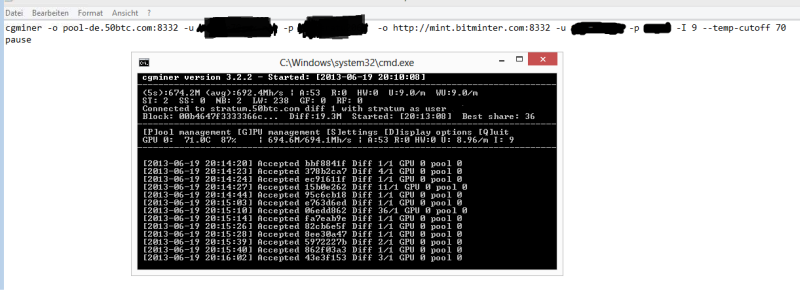 Anybody got an idea? I don't remember but don't you need --auto-gpu for that? |
|
|
|
|




